Software Architecture Document 2
ADVERTISEMENT
<Company>
<Project name>
Software Architecture Document
Version 0.01
[To customize automatic fields in Microsoft Word (which display a gray background when selected), select
File > Properties > Summary and replace the Title, Subject and Company fields with the appropriate
information. Do the same with Properties > Custom; replace Version and Date with the appropriate
information. After closing the dialog, update the automatic fields throughout the document by selecting
Editt > Select All (or Ctrl-A) and pressing F9, or simply click on the field and press F9. This must be done
separately for Headers and Footers. Alt-F9 will toggle between displaying the field names and the field
contents. See Help > Microsoft Word help for more information on working with fields.]
ADVERTISEMENT
0 votes
Related Articles
Related forms
Related Categories
Parent category: Miscellaneous
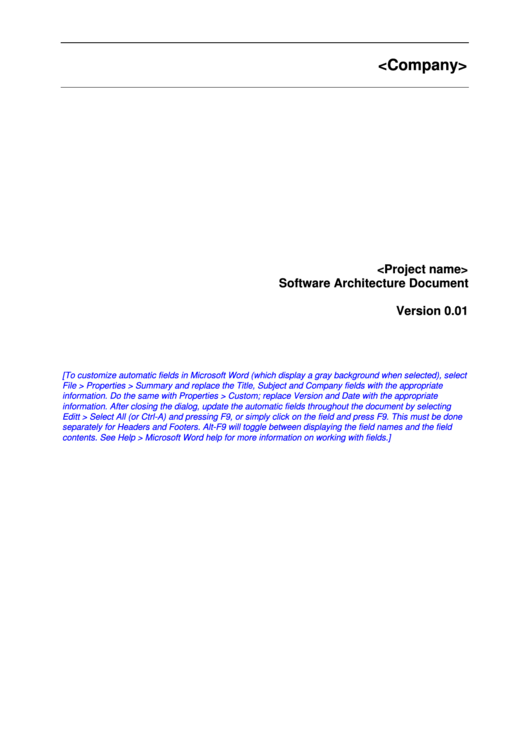 1
1 2
2 3
3 4
4 5
5 6
6 7
7 8
8 9
9








