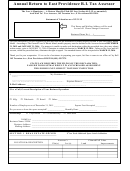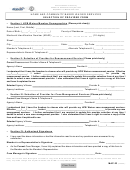State of California—Health and Human Services Agency
Department of Health Care Services
INSTRUCTIONS FOR COMPLETION OF THE
CROSSOVER ONLY PROVIDER FORM
DO NOT USE staples on this form or on any attachments.
DO NOT USE correction tape, white out, or highlighter pen or ink of a similar type on this form. If you must make corrections,
please line through, date and initial in ink.
DO NOT LEAVE any question, boxes, lines, etc. blank. Enter N/A if not applicable to you.
Omission of any information on this form, or the failure to provide the requested documentation or sign this document may result in
a significant delay in the authorization of your request.
You must attach a copy of your Centers for Medicare and Medicaid Services (CMS) approval letter. Authorization to submit claims
for reimbursement of cost sharing amounts cannot be given without it.
This “Crossover Only Provider Form” is solely for providers who render services to dual-eligible beneficiaries and who are not
enrolled in Medi-Cal. A dual-eligible beneficiary is a beneficiary who is eligible for both Medicare and Medi-Cal. A provider
would fill out this form if they are requesting authorization to bill Medi-Cal for Medicare cost sharing amounts. In order to use
this form, the provider must meet all of the following conditions:
• The provider must be Medicare enrolled.
• The provider must have provided services to a dual-eligible beneficiary. This means that a provider must have provided
services to a person who is both Medicare eligible and Medi-Cal eligible.
• The provider is requesting a new authorization to submit claims for reimbursement for services provided to a dual-
eligible beneficiary, the provider would like to inform the Department of Health Care Services (DHCS) of a change to
previously submitted information OR the provider is requesting the deactivation of an authorization previously
granted by DHCS.
Unless all of the above statements apply, a provider is not eligible to use the “Crossover Only Provider Form.” If a provider
wishes to be enrolled in Medi-Cal then they must submit a complete Medi-Cal application package. If you are an existing
Medi-Cal provider and you wish to add a Medicare number to your existing file, you will need to complete and submit a
Medi-Cal Supplemental Changes (DHCS 6209) form available at Provider Enrollment link.
Instructions
Enter the date you are completing the form.
NPI— Include the current NPI for the business address indicated in 3a.
Previously Submitted NPI Number— Only provide if your NPI has changed since your last request was submitted.
PTAN— Include your PTAN number assigned by the Centers for Medicare and Medicaid Services (CMS). Please attach a copy
of your CMS approval letter.
Action requested — Check the action that applies to your request. “New request”— Check if this is the first time you are
requesting authorization to bill for services provided to a dual-eligible beneficiary and you have not previously received a letter
from DHCS explaining that you are authorized to bill OR if you have previously submitted a request for deactivation and the
request for deactivation was processed by DHCS.
“Change to previously submitted information”— Check if you have previously submitted this form to DHCS and you are
requesting a change to the information previously provided to DHCS.
“Deactivation” — Check if you are requesting a deactivation of your file.
I. Professional Information
“Type of entity”— Check the box which identifies your business structure. If your business structure is not listed in the options
given, check the “other” box and enter your business structure.
1a. “Legal name of provider”— Enter the name listed with the Internal Revenue Service (IRS).
1b. “Previously submitted legal name” — If you have changed your legal name with the IRS, enter your new name in item 1a
and your previous name in item 1b.
2a. “Business name”— Enter the business name if different than the legal name indicated in item 1a.
2b. “Business telephone number”— Enter the primary business telephone number used at the business address. A beeper
number, cell phone, answering service, pager, facsimile machine, biller or billing service, or answering machine shall not
be used as the primary business telephone.
2c. “Previously submitted business name” — Enter your former business name if applicable.
Page 1 of 4
MC 0804 (10/10)
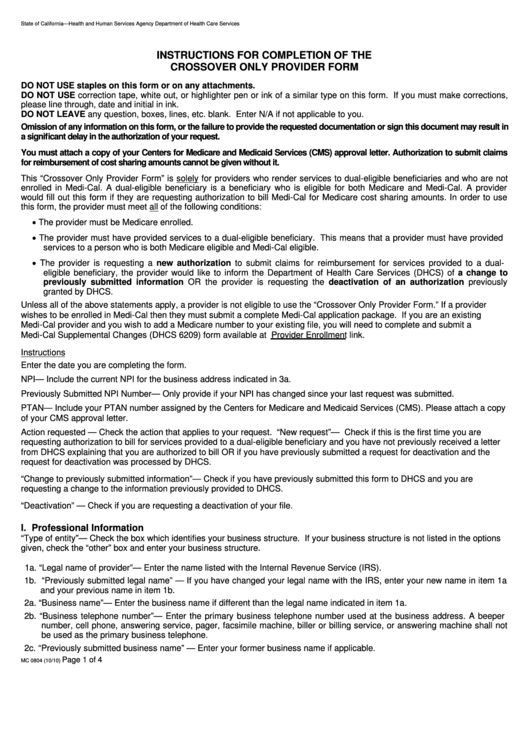 1
1 2
2 3
3 4
4