Amendments To Purchase Order Or Blanket Purchase Order Form
ADVERTISEMENT
Amendments to Purchase Order or
Blanket Purchase Order
This form is to be used to amend a purchase order or blanket purchase order. It must be signed by the fiscal
agent. ONE PURCHASE ORDER AMENDMENT PER FORM.
Your current purchase order encumbered amount may be accessed in Datatel through the PINQ form by
entering the purchase order number. The total will be listed at the top of the screen.
Your current blanket purchase order encumbered amount may be accessed similarly in Datatel through the
BINQ form. The total encumbered amount will be given near the bottom of the screen.
REMINDER:
If your purchase order or blanket purchase order was originally under the sealed bid limits, your amendment
cannot cause the amount to exceed these limits. Current expenditure guidelines and bid limits can be viewed at
the Purchasing website:
Call 438--1946 if you have questions on the amendment or cancellation process. Call your fund accountant in
the Comptroller’s Office with questions on your account balances.
Attach relevant documentation and mail to 1220 Purchasing or fax to 438-5555.
Amendment Request
Blanket/Purchase Order number ________________, Requisition number _____________
Vendor Name: _________________________________
Increase
Decrease by $____________to create a new total amount of $____________
Reason for Amendment: ____________________________________________________
Contact person: ____________________________
Phone number: _________________
_______________________________________
_________________
Signature of Fiscal Agent
Date
For Purchasing Use Only:
____________________________
_______________
_______________
Data Entry Confirmation
Initial Date
Final Date
PPB Posting Approval $__________________
Amended Concurrence # _____________________
_________________________ ______________ _________________________ ______________
Buyer Approval
Date
Assistant Director (bid level +)
Date
Revised 6/08/12
ADVERTISEMENT
0 votes
Related Articles
Related forms
Related Categories
Parent category: Business
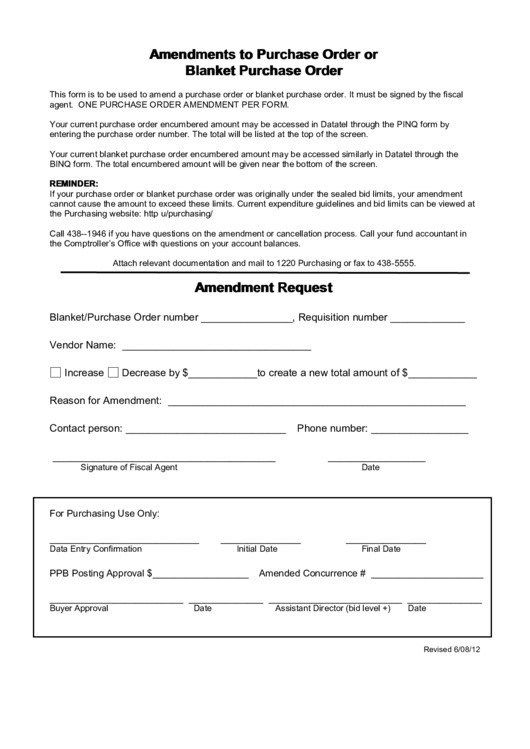 1
1








