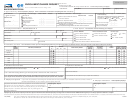Instructions -
Instructions are provided only for those fields which are not self-explanatory or for which you may need additional information.
A. Transaction Information
To Enroll
To Change
Make sure you complete
• Complete Effective Date and Date of Hire in Section A - Transaction
NOTE: All changes require the completion of the Effective Date and Employee Social
the Effective Date in
Information.
Security Number.
Section A - Transaction
• Check the box(es) applicable to the benefit(s) you wish to enroll for in
- Increase Coverage
Information.
Section A - Transaction Information and check Add Coverage.
• Check the box(es) applicable to the benefit(s) you wish to increase coverage of in
• Complete all blank fields in Section B - Employer Information and
Make sure you read
Section A - Transaction Information.
Section C - Employee Information.
Section D. Sign Name
• Check Increase Coverage and provide the new plan name or the amount of
and Date.
• Make sure you read Section D - Certification. Sign Name and Date.
coverage you are increasing to in Section A.
• Complete all blank fields in Section B - Employer Information and Section C
To Terminate Coverage (Cancel)
- Employee Information.
• Check the box(es) applicable to the benefit(s) you wish to terminate
• Make sure you read Section D - Certification. Sign Name and Date.
in Section A - Transaction Information and check Terminate
- Decrease Coverage
Coverage (Cancel).
• Check the box(es) applicable to the benefit(s) you wish to decrease coverage of in
• Complete all blank fields in Section B - Employer Information and
Section A - Transaction Information.
Section C - Employee Information.
• Check Decrease Coverage and provide the new plan name or the amount of
• Make sure you read Section D - Certification. Sign Name and Date.
coverage you are decreasing to in Section A.
• Complete all blank fields in Section B - Employer Information and Section C
- Employee Information.
• Make sure you read Section D - Certification. Sign Name and Date.
- Change Employee Information
• Check the applicable box(es) in Section A - Transaction Information.
• Complete all blank fields in Section B - Employer Information.
• Complete Section C - Employee Information.
B. Employer Information
B2.
Control, Suffix and Account - If this information is not preprinted, provide the complete Control, Suffix and Account numbers.
The Servicing Field Office
B3.
Plan Number - If this information is not preprinted, refer to the Plan Sheet to determine the correct Plan Number.
(B4) and Claim Office
B7.
Customer Code (Optional) - Provide an identifying Customer Code for the employee only if you had elected to provide this information.
Code (B6) are assigned
by Aetna.
C. Employee Information
C3.
Birthdate - Date of birth should include four digit year of birth.
To be completed by
Enrollee.
D. Certification
• Read the information contained above the space provided for your signature in Section D and the information on the back of the form.
Signatures Required
• Sign name and date the form.
 1
1 2
2