(REV. 02/08/10)
INSTRUCTIONS TO COMPLETE FORM 8201
URANIUM
Uranium is assessed for mineral taxation purposes in accordance with Wyoming Statute 39-14-503. W.S. 39-14-503(b)(iv) states, "In the
event the product as provided by paragraph (iii) of this subsection is sold at the mouth of the mine without further movement or processing, the
fair market value shall be the price established by bona fide arms-length sale less exempt royalties;". If you had any mine mouth sales during
the calendar year, please also complete Form 8701 (Annual Gross Products Attachment for Mine Mouth Sales).
Please complete Form 8201 using calendar year production, sales, and cost information. Please respond completely to all information inquiries
on this form in the spaces provided, on the forms provided by the Department. Do not substitute computer generated forms. Form 8201 must be
accompanied by Schedule A (Form 8251) and Form 8111 for your annual gross products report filing to be considered complete. If you had
any mine mouth sales during the calendar year, please also complete Form 8701 (Annual Gross Products Attachment for Mine Mouth Sales).
Forms not complete will be returned and may be subject to penalty. Your return will not be considered officially filed until rendered complete.
All sales and cost information provided should be determined on the accrual basis of accounting, in accordance with generally accepted
accounting principles. Round all figures to the nearest whole number except where otherwise instructed.
According to Wyoming Statute 39-14-502, your Annual Gross Products Report for uranium production may be released by the Department to
any other governmental entity showing sufficient reason to obtain the information for official business.
Production Year: Indicate the production year reported in the space provided.
Operator ID: Enter the operator ID number (the 4-digit number beginning with a 9) assigned to you by the Wyoming Department of
Revenue. If an operator ID has not been assigned to you, leave this box blank.
Taxpayer information: Enter the taxpayer name, contact person, address, and telephone number in the spaces provided.
Mine Group Number: Enter the Mine Group Number (the 5-digit number beginning with a 9) assigned to your mine by the Wyoming
Department of Revenue. If a Mine Group Number has not been assigned to this group, leave this box blank.
Mine Group Name, DEQ Permit Number, and County: Enter the name of the Mine Group where the reported production took place, and the
corresponding DEQ permit number(s) assigned by the Wyoming Department of Environmental Quality. Enter the County where the mine is
located.
Form Type: Indicate if the return filed is an original (O) or an amended (A) return in the space provided.
Production, Sales, and Taxable Value for Uranium Sold Away From the Mouth of the Mine: Please complete line 1 through line 10 to
determine the taxable value of uranium production sold away from the mouth of the mine.
Line 1a: Enter the pounds sold and sales value of yellow cake sold through long-term contracts (contracts with a duration of more than 1 year)
during the reporting period.
Line 1b: Enter the pounds sold and sales value of yellow cake sold through spot market contracts (contracts with a duration of 1 year or less)
during the reporting period.
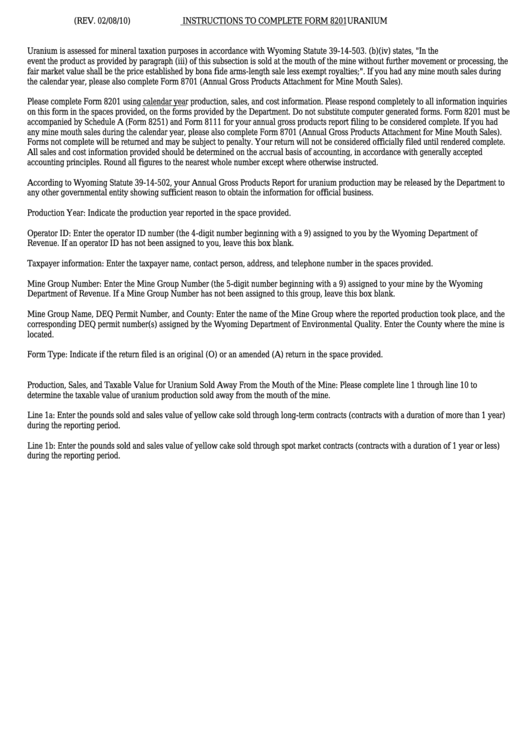 1
1 2
2 3
3 4
4 5
5








