*VAST09113888*
Form ST-9 Virginia Retail Sales and Use Tax Return
For Periods Beginning On and After July 1, 2013
•
All Form ST-9 filers are required to file and pay electronically at
•
If you are reporting consolidated sales for business locations in more than one locality or you do not have a fixed location for your
business, file Form ST-9B with Form ST-9 to allocate local sales to the appropriate Virginia locality. You must also file Form ST-9R
if you are required to File Form ST-9B and you are reporting sales in the Northern Virginia or Hampton Roads Regions.
•
See ST-9A Worksheet for return completion instructions.
Name
Account Number
10-
Address
Filing Period (Enter month or quarter and year)
City, State, ZIP
Due Date (20th of month following end of period)
Mailing address:
Virginia Department Of Taxation
P.O. Box 26627
Richmond, VA 23261-6627
RETAIL SALES AND USE TAX
A - SALES
B - AMOUNT DUE
1 Gross Sales and/or Rentals
1
2 Personal Use
2
3 Exempt State Sales and Other Deductions
3
4 Total Taxable State Sales and Use. Line 1 plus Line 2 minus Line 3.
4
5 State - Qualifying Food Sales and Use. Enter taxable sales in Column A.
5
x .015 =
Multiply Column A by the rate of 1.5% (.015) and enter the result in Column B
6 State - General Sales and Use. Enter taxable sales in Column A (Line 4 minus
Line 5, Column A). Multiply Column A by the rate of 4.3% (.043) and enter the result
x .043 =
6
in Column B.
7 State Tax. Add Line 5, Column B and Line 6, Column B.
7
8 Dealer Discount. See Form ST-9A Worksheet.
8
9 Net State Tax. Line 7 minus Line 8.
9
10 Additional State Sales Tax - Regional Transportation. See ST-9A Worksheet.
10a
x .007 =
10a Northern Virginia. Enter total taxable sales for this region in Column A.
Multiply Column A by the rate of 0.7% (.007) and enter result in Column B.
10b Hampton Roads. Enter total taxable sales for this region in Column A.
x .007 =
10b
Multiply Column A by the rate of 0.7% (.007) and enter result in Column B.
11
11 Total State and Regional Tax. Add Lines 9, 10a, Column B and 10b, Column B.
12 Local Tax. Enter local taxable sales in Column A. Multiply Column A by the rate of
12
x .01 =
1.0% (.01) and enter the result in Column B. See ST-9A Worksheet.
13
13 Total State, Regional and Local Tax. Add Lines 11 and 12, Column B.
14 Prepaid Wireless Fee. Enter number of items sold in Column A and fee due net of
14
14
Dealer Discount in Column B. See ST-9A Worksheet.
15
15 Total Taxes and Fees. Add Lines 13 and 14, Column B.
16
16 Penalty. See ST-9A Worksheet.
17
17 Interest. See ST-9A Worksheet.
18
18 Total Amount Due. Add Lines 15, 16 and 17.
Declaration and Signature. I declare that this return (including accompanying schedules and statements) has been examined by me and to the
best of my knowledge and belief is true, correct and complete.
Signature
Date
Phone Number
ST-9 6210051
Rev. 03/13
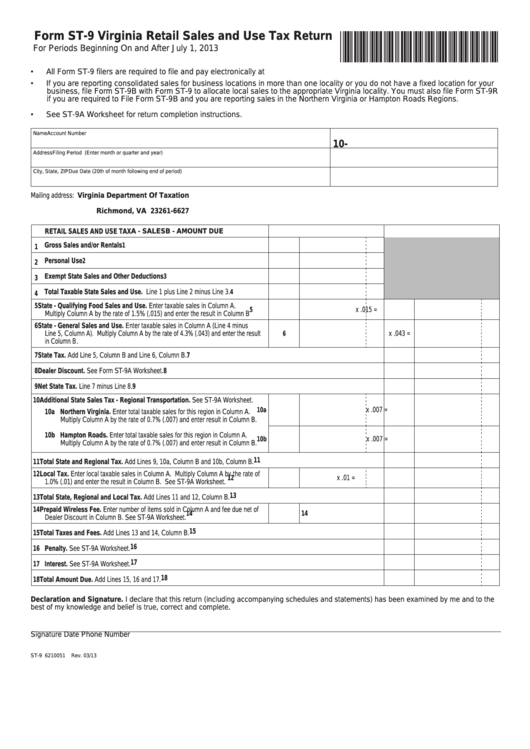 1
1 2
2 3
3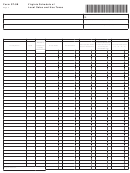 4
4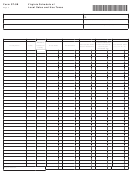 5
5 6
6 7
7 8
8 9
9 10
10








