Employment Application Template
Download a blank fillable Employment Application Template in PDF format just by clicking the "DOWNLOAD PDF" button.
Open the file in any PDF-viewing software. Adobe Reader or any alternative for Windows or MacOS are required to access and complete fillable content.
Complete Employment Application Template with your personal data - all interactive fields are highlighted in places where you should type, access drop-down lists or select multiple-choice options.
Some fillable PDF-files have the option of saving the completed form that contains your own data for later use or sending it out straight away.
ADVERTISEMENT
1894 W 2425 S Woods Cross, UT 84087
(801) 956-0696 (801) 956-0697
Form Usage & Instructions
To use this form, you must have Acrobat Reader 8 or greater installed. It is recommended by Adobe when
updating to the latest version, to remove any previous version of Acrobat Reader.
To download the current version of Adobe Acrobat Reader,
Click Here
Click Here
Form Navigation
- There are two ways to navigate from form field to form field.
1. You can either use your mouse.
2. You can use the tab key.
- To enter in text into a form field, you can either click (or tab to) the area you want to type in,
and begin typing.
- To check off a choice (yes/no) on the form, click in the boxed or underlined area. This will
place an "x" and the mark will appear.
- To print out a copy of the form, click the "Print Form" button found at the bottom of the last page.
- To reset the form, click the "Reset Form" button found at the bottom of the page.
- To submit the form by e-mail, click the "Submit by e-mail" button found at the bottom of the page.
Please fill out the application as completely as possible.
If you have any questions please contact us.
Thank you,
Flexpak
(801)956-0696
ADVERTISEMENT
0 votes
Related Articles
Related forms
Related Categories
Parent category: Business
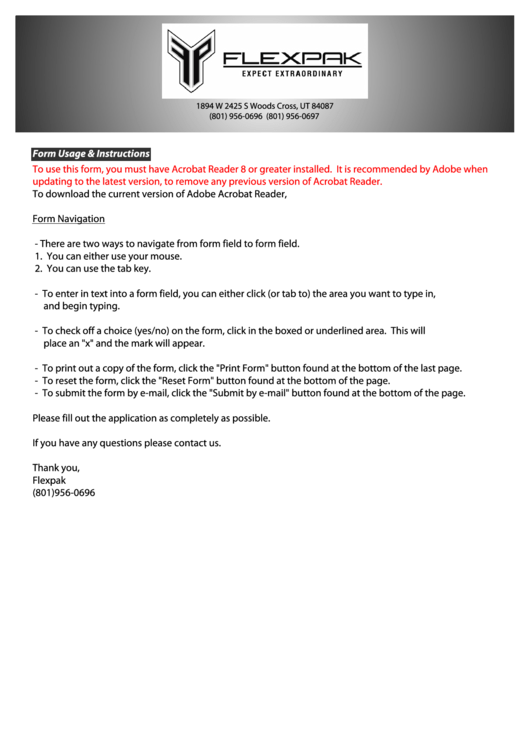 1
1 2
2 3
3 4
4 5
5








