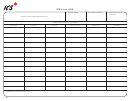Ics Form 201 - Incident Briefing
Download a blank fillable Ics Form 201 - Incident Briefing in PDF format just by clicking the "DOWNLOAD PDF" button.
Open the file in any PDF-viewing software. Adobe Reader or any alternative for Windows or MacOS are required to access and complete fillable content.
Complete Ics Form 201 - Incident Briefing with your personal data - all interactive fields are highlighted in places where you should type, access drop-down lists or select multiple-choice options.
Some fillable PDF-files have the option of saving the completed form that contains your own data for later use or sending it out straight away.
ADVERTISEMENT
INCIDENT BRIEFING (ICS 201)
1. Incident Name:
2. Incident Number:
3. Date/Time Initiated:
Date:
Time:
4. Map/Sketch (include sketch, showing the total area of operations, the incident site/area, impacted and threatened
areas, overflight results, trajectories, impacted shorelines, or other graphics depicting situational status and resource
assignment):
5. Situation Summary and Health and Safety Briefing (for briefings or transfer of command): Recognize potential
incident Health and Safety Hazards and develop necessary measures (remove hazard, provide personal protective
equipment, warn people of the hazard) to protect responders from those hazards.
6. Prepared by: Name:
Position/Title:
Signature:
ICS 201, Page 1
Date/Time:
ADVERTISEMENT
0 votes
Related Articles
Related forms
Related Categories
Parent category: Legal
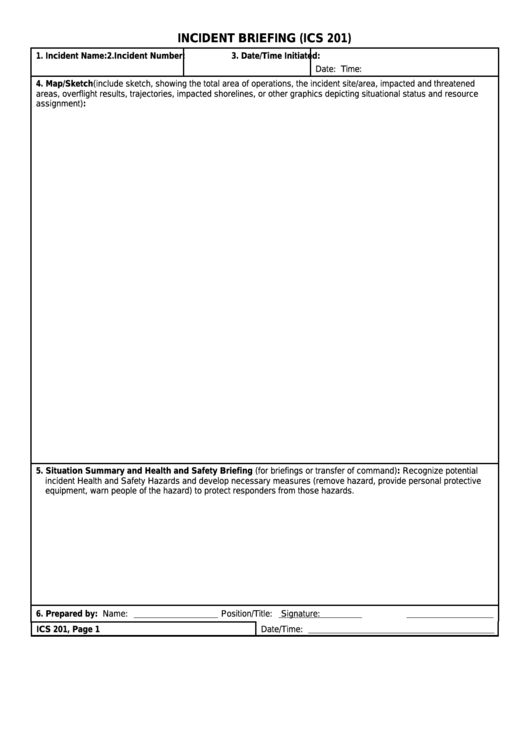 1
1 2
2 3
3 4
4 5
5 6
6