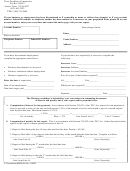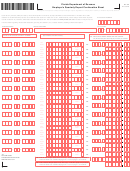Form Rt-6n - Employer'S Quarterly Report Instructions
ADVERTISEMENT
RT-6N
Employer’s Quarterly Report Instructions
R. 01/15
TC
Rule 73B-10.037
Florida Administrative Code
Effective Date 11/14
Registration – If you do not have a reemployment tax account number, you are required
Line 4 – Enter the TAXABLE WAGES paid this quarter (Line 2 minus Line 3), which should
to register to report and pay tax in Florida before filing the Employer’s Quarterly Report
equal the total of all Line 13b entries.
(RT-6). To register online, go to our website at
Line 5 – Enter tax due. Multiply Line 4 by tax rate.
Filing Reports – Every employer who is liable for filing quarterly under the Florida
Line 6 – If this report is past due, compute penalty of $25 for each month, or fraction of a
reemployment assistance program law, must complete and file the Employer’s Quarterly
month, that the report is delinquent (see Due Dates).
Report (RT-6, formerly UCT-6). The report should cover only employment for the
Line 7 – If tax due from Line 5 is not paid by the end of the month following the report
employer during a single calendar quarter.
quarter, interest is owed on tax due. Florida law provides a floating rate of interest for late
If wages are paid but NO TAX IS DUE, an Employer’s Quarterly Report (RT-6) still must be
payments of taxes and fees due. Interest rates, including daily rates, are published in Tax
completed and filed timely.
Information Publications that are updated semiannually on January 1 and July 1 each
No Employment – A registered employer who had no employees or paid no wages
year and posted online at:
during the quarter must still complete, sign, and return the Employer’s Quarterly Report
Line 8 – Enter $5 if you file and pay on time and choose to pay your quarterly tax due in
(RT-6, formerly UCT-6). If you need to cancel your registration, contact us.
installments. This $5 fee is payable only with the first installment; one time per calendar
Electronic Filing and Paying –The Department of Revenue offers the convenience of
year. You do not owe this fee if you are paying 100% of the Total Amount Due (Line 9a)
using our free and website to file and pay reemployment tax. To enroll, or get more
now.
information, go to the website at After you complete your
Line 9a – Enter the sum of Lines 5, 6, 7, and 8. If the total is less than $1, send the report
electronic enrollment we will send you a User ID, PIN/Password, and instructions based
with no payment.
on the filing/payment method you choose. Once you are set up to file/pay electronically,
Line 9b – Enter the total due from Line 9a on Line 9b unless you choose to make
you will not receive paper reports from the Department. Please do not mail a paper
installment payments. If you choose installments, enter the installment amount due for
report if you file electronically.
this quarterly report only on Line 9b. Note that Line 9b, Amount Enclosed, appears on
Due Dates – The original report must be filed and the tax due paid, if applicable, no later
both the report and the payment coupon. The chart below shows how to compute your
than the last day of the month following the end of the quarter (Penalty After Date): April
installment payment.
30, July 31, October 31, and January 31. If you are paying by EFT or Internet, you
Quarter Ending
Installment Amount On Tax Due (Line 5)
Installment Due Date(s)
must initiate the payment by 5:00 p.m., ET, on the business day prior to the due date for
03/31
1/4 of Tax Due
04/30, 07/31, 10/31, 12/31
your payment to be considered timely. Reports must be electronically date stamped
06/30
1/3 of Tax Due
07/31, 10/31, 12/31
(submission or transmission date) on or before the “Penalty After Date” of any given
09/30
1/2 of Tax Due
10/31, 12/31
quarter. Keep the confirmation/trace number or acknowledgement in your records.
Installment payments for quarters other than this quarter must be made on an Employer’s
Employer Changes/Adjustments – DO NOT make adjustments for prior quarters on the
Reemployment Tax Installment Coupon (RT-6INST, formerly UCT-6INST).
current quarter’s report. Adjustments to prior quarters must be done by completing a
Correction to Employer’s Quarterly or Annual Domestic Report (RT-8A, formerly UCT-8A).
Line 10 – Enter each employee’s social security number (NINE digits – Do not suppress
Addresses may be changed online at or by downloading and
the leading zeros). Every employee, regardless of age, is required to have a social security
completing an Employer Account Change Form (RTS-3, formerly UCS-3).
number. If the employee’s valid social security number is not included, no credit will be
given for previously reported taxable wages, and the first (up to) $7,000 of wages on this
Certification/Signature/Paid Preparer – The report must be signed by
quarterly report will be taxed at your tax rate.
(1) the individual owner, (2) the corporate president, treasurer, or other principal officer,
(3) partner or member/managing member, and/or (4) a responsible and duly authorized
Line 11 – Enter each employee’s last name, first name, and middle initial.
agent of the employer. Complete the paid preparer information, if applicable.
Line 12a – Enter each employee’s gross wages paid this quarter as defined in Line 2.
Line 1 – Enter the total number of covered full-time and part-time employees who worked
Line 12b – Enter each employee’s taxable wages paid this quarter as defined in Line 4.
during or received pay for the payroll period including the 12th of each month.
Only the first $7,000 paid to each employee per calendar year is subject to the Florida
Line 2 – Enter the total GROSS WAGES paid (before deductions), including salaries,
reemployment tax.
commissions, bonuses, vacation and sick pay, back pay awards, and the cash value
Line 13a – Enter total gross wages (add Lines 12a only). Total this page only. Include
of all remuneration paid in any medium other than cash. Tips and gratuities are wages
this and totals from additional pages in Line 2 on page 1 of RT-6, formerly UCT-6.
when included by the employer to meet minimum wage requirements and/or when the
Line 13b – Enter total taxable wages (add Lines 12b only). Total this page only. Include
employee receives and reports in writing to the employer $20 or more per month. Gross
this and totals from additional pages in Line 4 on page 1 of RT-6, formerly UCT-6.
wages should not include wage items specifically exempt per section 443.1217(2)(b)-(g),
Florida Statutes. Note that Line 2, Gross Wages, appears on both the report and the
RT-6 reports filed with missing or invalid social security numbers, or illegible entries are
payment coupon.
subject to an Incomplete/Erroneous penalty.
Line 3 – Enter the amount of EXCESS WAGES for this quarter. Excess wages are wages
You can sign up to receive quarterly emails reminding you to file and pay your
exceeding $7,000 paid to each employee in a calendar year. The following should be
reemployment tax. Go to and select “Subscribe to our
considered when determining excess wages: (1) Wages reported to another state by
publications.”
the same employer for an employee. See Employer’s Quarterly Report for Out-of-State
Forms – Forms and additional information are available online or call 800-352-3671 for
Taxable Wages (RT-6NF, formerly UCT-6NF); (2) Wages paid by your predecessor during
assistance.
the calendar year, if you are the legal successor.
Note: Florida law decreased the taxable wage base from $8,000 to $7,000 beginning
with the January 1 through March 31, 2015 quarter. The taxable wage base is $8,000 for
quarters ending between January 1, 2012 and January 1, 2015, and $7,000 for quarters
ending before January 1, 2012.
800-352-3671
ADVERTISEMENT
0 votes
Related Articles
Related forms
Related Categories
Parent category: Financial
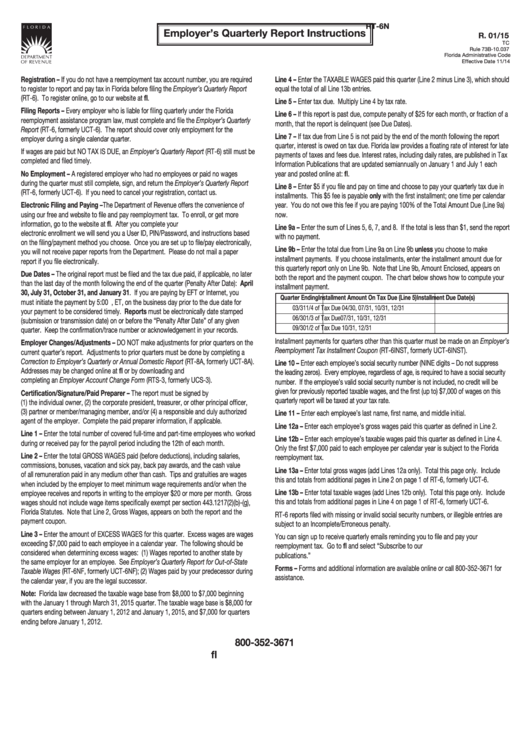 1
1