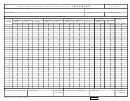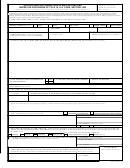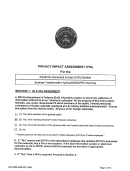INSTRUCTIONS FOR COMPLETION OF DD FORM 2756,
"WEIGHT-BASED ASSESSMENT OF MILITARY POSTAL SERVICE - OUTGOING"
GENERAL - DoD Directive 4525.6 (See Note 1) prescribes the policy and DoD Directive
Item 8. Labels the category of "Official - IDS" (Intra-theater Delivery Service) mail.
4525.6-M (See Note 2) prescribes the procedures which implement the policy for the
management and control of military postal service (MPS) requirements. The Military Postal
a. Record total POUNDS and total OUNCES of Official - IDS "Letter Class/Priority"
Service Agency (MPSA) manages assessment data from military post offices (MPOs). The
mail received by the agency/user on each day (See Item 6a) of the assessment in this
MPSA also prepares notification of reimbursement to all non-DoD authorized users of the
column. (See Example in Item 7a.) Found in "ORANGE" bags.
MPS as prescribed by law (See Note 3) and other governing directives.
b. Record total POUNDS and total OUNCES of Official - IDS "Standard" mail and
COORDINATION PROCEDURE - The MPO conducting the assessment must forward the
"SAM" (space available mail) received by the agency/user on each day (See Item 6a) of
completed assessment forms to their major command, who in turn will consolidate all
the assessment in this column. (See Example in Item 7a.) Found in "RED" bags with
assessments for their command and forward to Headquarters, MPSA. (MACOM will submit
MOM tag.
all individual forms to MPSA.) Submit all questions, comments, or general information to
MPSA at this time.
Item 9. Labels the category of "Personal" mail for assessment data collection.
COPIES - Submit original, completed form to HQ MPSA through the MACOM and retain a
a. Record total POUNDS and total OUNCES of Personal "Letter Class/Priority" mail
copy at the MPO. Record all data in pen. If any corrections are necessary, mark out (white
received by the agency/user on each day (See Item 6a) of the assessment in this column.
out or pen mark out) and have agency/user representative initial change.
(See Example in Item 7a.) Found in "ORANGE" bags.
Item 1. Identify the agency/user obtaining MPS. Spell out completely - NO ACRONYMS. If
b. Record total POUNDS and total OUNCES of Personal "Standard" mail and "SAM"
unsure, request this information from user agency.
(space available mail) received by the agency/user on each day (See Item 6a) of the
assessment in this column. (See Example in Item 7a.) Found in "RED" bags.
Item 2. Provide the responsible department for the agency/user if a Government activity.
Example: If Item 1 is Drug Enforcement Administration, Item 2 is Department of Justice. If
Item 10. Labels the category for "Personal - IDS" (Intra-theater Delivery Service) mail.
the user is a non-government agency/user, provide as follows: Example: If Item 1 is
General Electric, identify the contractor as a FMS (Foreign Military Sales) or a DoD
a. Record total POUNDS and total OUNCES of Personal - IDS "Letter Class/Priority"
(Department of Defense). If unknown, contact the user and verify their status as stipulated
mail received by the agency/user on each day (See Item 6a) of the assessment in this
in their contract or authorization letter.
column. (See Example in Item 7a.) Found in "ORANGE" bags.
Item 3. Identify the geographic location (e.g., Rota, Spain) of your MPO.
b. Record total POUNDS and total OUNCES of Personal - IDS "Standard" mail and
"SAM" (space available mail) received by the agency/user on each day (See Item 6a) of
Item 4. Identify the agency/user's ZIP Code to include +4, if used.
the assessment in this column. (See Example in Item 7a.) Found in "RED" bags.
Item 5. Leave blank.
Item 11. Each day mail is received by the agency/user, the postal clerk releasing mail and
the agency/user representative collecting the mail must initial the transaction. This is
Item 6. Report the numeric month and four digits of the year of the assessment.
important for future verification.
Example: 199705 for May 1997.
Item 12. Print the name of the responsible MPO individual for this assessment. Sign in
a. The number of days to conduct the assessment, starting at the beginning of the
ink and date.
announced month. Example: May's assessment starts 1 May as day 1.
Item 13. Print the name of the responsible agency/user representative during the
Item 7. Labels the category of "Official" mail for assessment data collection.
assessment period. Sign in ink and date.
a. Record total POUNDS and total OUNCES of Official "Letter Class/Priority" mail
received by the agency/user on each day (See Item 6a) of the assessment in this column.
NOTES:
Example: Day 1: 4 (pounds) 72 (ounces). DO NOT convert ounces to pounds and DO NOT
report ounces as a decimal. Found in "ORANGE" bags.
1. DoDD 4525.6, Single Manager for Military Postal Service
b. Record total POUNDS and total OUNCES of Official "Standard" mail and "MOM"
2. DoDD 4525.6-M, DoD Postal Manual
(military official mail) received by the agency/user on each day (See Item 6a) of the assess-
ment in this column. (See Example in Item 7a.) Found in "RED" bags with MOM tag.
3. 31 United States Code, Section 1535-36 (Economy Act)
DD FORM 2756 (BACK), MAY 1997
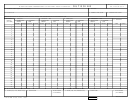 1
1 2
2