KANSAS R
etailers’
S
T
R
ales
ax
eturn
Form ST-16
(Rev. 11/13)
LINE 2 - Enter the cost of tangible personal property
Tired of paper
consumed or used by you that was purchased without
and postage?
tax. For example, items removed from inventory and
used by you.
Use KS WebTax, a quick, easy, smart way to get your
Business Taxes where you want them to be - DONE!
LINE 3 - Enter the total allowable deductions from Part II,
Visit to log-in.
line O.
LINE 4 - Add lines 1 and 2, and subtract line 3. Enter the
GENERAL INFORMATION
result on line 4.
• The due date is the 25
th
day of the month following the
LINE 5 - Multiply line 4 by the appropriate tax rate
ending date of this return.
percentage and enter the result on line 5.
• Keep a copy of your return for your records.
LINE 6 - Enter the amount from the credit memorandum
• You must file a return even if there were no taxable
issued by the Kansas Department of Revenue.
sales.
If you are filing an amended return,
• Write your Tax Account Number on your check or money
enter in the total amount previously
order and make payable to Retailers’ Sales Tax. Send
paid for this filing period.
your return and payment to: Kansas Department of
LINE 7 - Subtract line 6 from line 5 and enter the result on
Revenue, 915 SW Harrison St., Topeka, KS 66612-1588.
line 7.
PART I
LINE 8 - If filing a late return, enter the amount of penalty
LINE 1 - Enter the total gross receipts or sales for the
due. Penalty rate information can be found on our web
reporting period. Do not include the sales tax in this
site (below).
figure.
Instructions continued on back
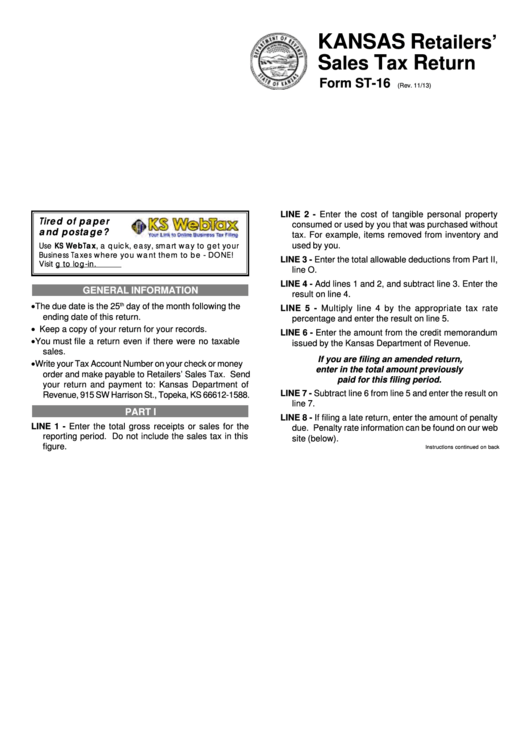 1
1 2
2 3
3 4
4








