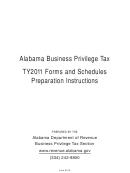Exemptions
Instructions
Line 1 – Enter the total gallons of gasoline sold within each city
1. Sales to the United States government and National Guard.
listed. Sales within other cities in Cullman County,
2. Sales to Class 1 and 2 municipalities.
Alabama should be listed under column 13.
3. Sales to city and county governing bodies.
Line 2 – Self-explanatory.
4. Sales to city and county boards of education.
Line 3 – Multiply line 1 by line 2, and enter the result.
5. Sales to private and church schools.
Line 4 – Interest is computed at the same rate established by the
Internal Revenue Service. Contact this office for the
6. Sales to the Alabama Institute for the Deaf and Blind.
applicable rates.
7. Sales to the Department of Youth Services.
Line 5 – Enter 10% of line 3 or $50.00, whichever is greater, if the
8. Sales for use in ships, vessels, barges, locomotives, and
return is filed after the due date which is the twentieth
railroad equipment.
of the month following the month of activity.
9 Sales for use in off-road vehicles.
Line 6 – Enter 10% of line 3 if payment is remitted after the due
date which is the twentieth of the month following the
10. Sales for agricultural purposes.
month of activity.
11. Sales of kerosene oil, fuel oil, or crude oil used for lighting,
Line 7 – Enter overpayment and attach a letter of credit.
heating, or industrial purposes.
Line 8 – Enter the total of lines 3 through 6, subtract line 7.
12. Sales of diesel oil, tractor fuel, gas oil, distillate, liquefied
Line 9 – Enter the result of adding line 8, columns 1 through 13.
gas, kerosene, and jet fuel.
 1
1 2
2