Instructions For Form St-9 - Monthly Sales And Use Tax Return - 2009
ADVERTISEMENT
Rev. 9/09
Form ST-9
Massachusetts
Instructions for Monthly
Department of
Sales and Use Tax Return
Revenue
General Instructions
Who must file Form ST-9?
Line by line instructions for Form ST-9
Every vendor whose sales and use tax liability (exclusive
Note: An entry must be made in each line. Enter “0,” if
of meals) is reasonably estimated to be over $1,200 for
applicable.
the calendar year must file Form ST-9.
Line 1. Enter the total of all Massachusetts sales, leases
When should Form ST-9 be filed?
and rentals of tangible personal property (including re-
Form ST-9 must be filed on or before the 20th day of the
ceipts from producing, fabricating, processing, printing or
month following the calendar month indicated on the re-
imprinting such property) for cash, credit or on a condi-
turn. This return must report actual sales for the entire
tional basis. Note: Be sure to include in line 1 the sales
month. All taxes due must be paid at that time. Payments
of alcoholic beverages, including beer, wine, and liquor,
and returns received after the due date will be considered
sold at retail.
timely if they were properly addressed, mailed first-class
Do not include the following in gross sales: (a) cash dis-
and show a U.S. Post Office postmark or private delivery
counts allowed at time of sales; (b) labor or service
service substantiating date mark dated at least two days
charges for the installation of property sold, when sepa-
before the due date. A return must be filed even if no tax
rately stated; (c) sales taxes collected from purchasers;
is due. Any return indicating “0” tax due must be e-filed
(d) transportation charges occurring after sales, when
through DOR’s Webfile for Business application at
separately stated; (e) federal manufacturer’s excise tax
on new motor vehicles; (f) trade-in allowances on sales
What if I have paid over sales tax on an account
of motor vehicles and trailers by a dealer holding a valid
later determined to be worthless?
vendor’s registration; (g) installment payments received
Vendors who have paid sales tax on accounts which are
on conditional or credit sales; (h) sales of tickets for ad-
later determined to be worthless may file a claim for re-
mission to places of amusement and sports; (i) sales of
imbursement with the Department of Revenue. This
transportation or communication services; (j) professional,
claim, made on Form ST-BDR, must be filed on or be-
insurance or personal service transactions that involve
fore the due date (including extension) of your federal in-
sales which are inconsequential and for which no sepa-
come tax return and cover the amount of sales and use
rate charges are made; and (k) sales of real estate.
tax paid over on accounts determined to be worthless in
Line 2. Enter the total amount of sales for resale, other
the prior fiscal year. For more information on this reim-
exempt sales or other adjustments not reported in line 2A
bursement, call the Department’s Customer Service Bu-
or line 2B.
reau at (617) 887-MDOR or toll-free in Massachusetts at
1-800-392-6089.
Note: Tobacco products wholesalers may not include
sales of tobacco products to retailers as exempt sales.
What if any information shown on the preprinted
form is incorrect?
Line 2A and line 2B are for the sales of items becoming
If any preprinted information on these forms is incorrect,
part of property sold or used directly in industrial or cer-
or if you have changed your address, make all the nec-
tain other production.
essary changes or corrections through Webfile for Busi-
Line 2A. Enter the amount of sales of materials, tools
ness at , or on the enclosed Form
and fuel sold or used directly in industrial or certain other
AI-1, Change of Address/Information.
production.
If the changes involve a change of ownership or organi-
Line 2B. Enter the amount of sales of machinery and re-
zation, report this on Form AI-1. Do not use the existing
placement parts sold or used directly in industrial or cer-
package of tax returns. File an online application for reg-
tain other production.
istration by accessing Webfile for Business at www.
mass.gov/dor. The online application will allow you to
Line 3. Add lines 2, 2A and 2B. This is the total amount
register as a new business and enable you to file and
of nontaxable sales you had for this month.
pay electronically.
Line 4. Subtract line 3 from line 1. Enter the result here.
What if I need additional information?
Not less than “0.”
Additional information regarding sales and use tax can
Line 5. Enter the total purchases subject to use tax. If
be found in the Department’s “Guide to Sales and Use
you have not previously paid a sales tax on tangible prop-
Tax” which may be obtained by visiting DOR’s website at
erty used, consumed or stored in Massachusetts, a use
or by calling the Customer Service
tax of 6.25% of the sales price is due.
Bureau at (617) 887-MDOR or toll-free in Massachusetts
at 1-800-392-6089.
ADVERTISEMENT
0 votes
Related Articles
Related forms
Related Categories
Parent category: Financial
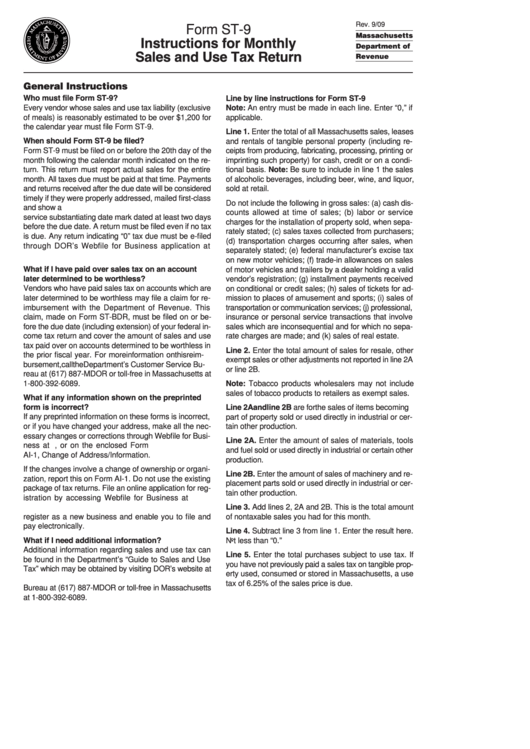 1
1 2
2








