Reset Form
Michigan Department of Treasury
This form is issued under the authority of
429 (Rev. 04-13)
the Sales Tax Act (MCL 205.56a), P.A. 167
of 1933. Filing is voluntary, but must be
Fuel Supplier and Wholesaler Prepaid Sales Tax Report
filed for credit to be allowed.
NOTE
Effective April 1, 2013, the sales tax prepayment collection and reporting obligations under MCL 205.56a are expanded to a broader
category of fuels. MCL 205.6a (11) defines what constitutes gasoline and diesel fuel. These definitions are not the same as those
found in the Motor Fuel Tax Act, MCL 207.1001 et seq.
GENERAL INFORMATION
This supplemental report is used by the wholesaler to claim credit
Wholesalers who have no sales, use or withholding tax liability
for prepayments made on retail sales and/or to allow credit for
on a continuing basis, see instructions on the reverse side of
sales of fuel on which prepayments were made and which were
this form.
delivered to out-of-state locations.
Wholesalers who make no retail sales, make no deliveries to
Wholesalers should complete lines 1 through 11 as directed in the
out-of-state locations and do not blend fuel, do not use this
form. You will recover all of your prepayments through sales to
instructions at the top of the reverse side of this form (Line-By-Line
retailers or other wholesalers.
Instructions for Wholesalers).
File this form with your Discount Voucher for Sales and Use Taxes
See Line-by-Line Instructions on page 2 of this form.
(Form 161) or Combined Return for Michigan Taxes (Form 160).
If you are not required to file a return, mail this form to Michigan
Department of Treasury, P.O. Box 30427, Lansing, MI 48909.
PART 1: RETURN INFORMATION
2. Registered Business Name
1. Account Number
3. Address
City
State
ZIP Code
4. Return Period Month-Year
5. Total Amount Due. Enter the amount from discount voucher (161), Total Payment line or
combined return (160), Total Payment line ................................................................................................. 5. $ __________________
6. Total Payments Less Adjustments
a. Prior month ending fuel inventory on which tax was prepaid ............................................................... 6a. $ __________________
Gasoline Gallons________________
Diesel Fuel Gallons________________
b. Purchases on which tax was prepaid to the state (Form 173) or to the supplier during
Check here if OUT-OF-STATE DELIVERY .............................................................. 6b. $ __________________
return period.
Gasoline Gallons________________
Diesel Fuel Gallons________________
c. Add lines 6a and 6b ..............................................................................................................................6c. $ __________________
d. Enter ending fuel inventory (wholesale plus retail) for return period .................................................... 6d. $ __________________
Gasoline Gallons________________
Diesel Fuel Gallons________________
e. Adjusted prepayments. Subtract line 6d from line 6c ........................................................................... 6e. $ __________________
7. Amount of prepaid tax recovered on sales to wholesalers and/or retailers. ............................................... 7. $ __________________
Gasoline Gallons________________
Diesel Fuel Gallons________________
8. Net Amount Prepaid. Subtract (in dollars column) line 7 from line 6e. If negative amount,
it is tax due. Add to line 5 and pay total ................................................................................................
8. $ __________________
9. Sales Tax Collections Discount. Enter 2/3 (.6667) of line 8_____________. See instructions .............
9. $ __________________
10. Add lines 8 and 9. ..................................................................................................................................... 10. $ __________________
11. NET PAYMENT DUE. Subtract line 10 from line 5. See instructions for information on
making payment.........................................................................................................................................11. $ __________________
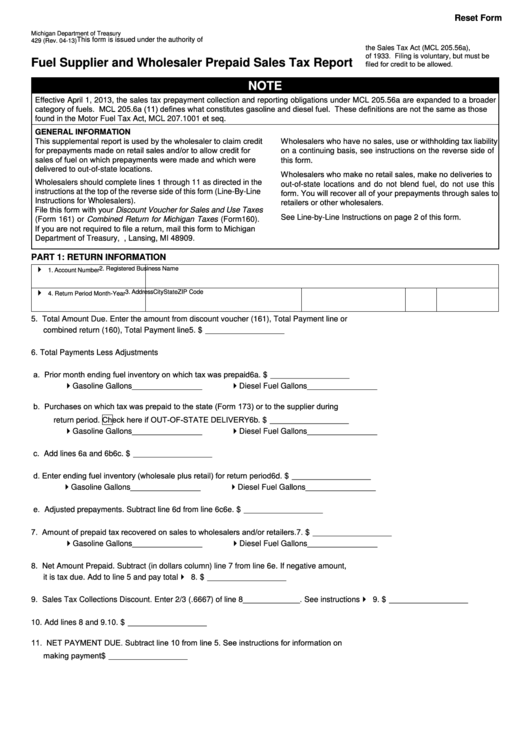 1
1 2
2








