P r o p e r t y T a x
Operator’s Request for Joint Taxation of Mineral Interest
Form 50-172
_____________________________________________________________________
___________________________
Appraisal District’s Name
Phone (area code and number)
___________________________________________________________________________________________________
Street Address, City, State, ZIP Code
To qualify for the taxation of minerals interests, other than interests having a taxable value of less than $500, pursuant to Tax Code Section 25.12, the
operator designated with the Texas Railroad Commission must submit this request form to the chief appraiser for the appraisal district in which the interest
is appraised between January 1 and April 30. A qualification pursuant to this section for joint taxation remains effective in subsequent tax years and need
not be requested again. However, the qualification ceases when the designated operator files a request to cancel joint taxation.
STEP 1: Identify the Operator Requesting Separate Listing
___________________________________________________________________________________________________
Name of Designated Operator
___________________________________________________________________________________________________
Present Mailing Address
_____________________________________________________________________
___________________________
City, State, ZIP Code
Phone (area code and number)
STEP 2: Describe the Property
Property Description:
Types and amount of interest expressed in decimal form to be listed jointly in the name of the designated operator:
STEP 3: Agent’s Name and Address
___________________________________________________________________________________________________
Authorized Agent
___________________________________________________________________________________________________
Present Mailing Address
___________________________________________________________________________________________________
City, State, ZIP Code
STEP 4: List Owner’s Name and Address (attach additional page if needed)
If a portion of the nonroyalty interest(s) is not intended to be listed jointly in the name of the designated operator, please list the names and addresses of
the owners of such interest(s):
___________________________________________________________________________________________________
Owner’s Name
___________________________________________________________________________________________________
Present Mailing Address
___________________________________________________________________________________________________
City, State, ZIP Code
___________________________________________________________________________________________________
Owner’s Name
___________________________________________________________________________________________________
Present Mailing Address
___________________________________________________________________________________________________
City, State, ZIP Code
Continued on Page 2
The Property Tax Assistance Division at the Texas Comptroller of Public Accounts provides property tax
For more information, visit our website:
information and resources for taxpayers, local taxing entities, appraisal districts and appraisal review boards.
50-172 • 03-12/3
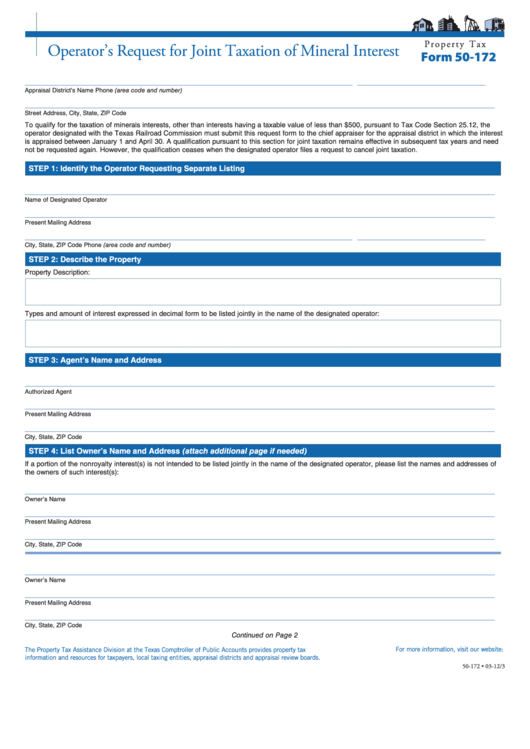 1
1 2
2








