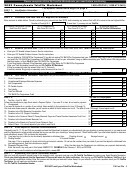PA-40 W-2 RW (04-06)
W-2 Reconciliation Worksheet
PA-40 W-2 RW (04-06)
OVERVIEW
Use the PA-40 W-2 RW in situations where: 1) Federal Form W-2 information is incomplete for determining the correct amount of Pennsylvania taxable
compensation, 2) Medicare wages are different from Pennsylvania wages and insufficient W-2 coding is present to explain the differences, or 3) to show
amounts of any previously taxed Non-Qualified Deferred Compensation. Examples include instances where the employer fails to show on the W-2 the
amount of S corporation owner health benefits or personal use of company auto included in Federal and Medicare wages that are not included in
Pennsylvania wages.
The W-2 RW is arranged in a three column format. The first column is used to reconcile your Federal wages to Medicare wages. The second column is
used to reconcile your Federal wages to Pennsylvania wages, and the third is to reconcile Medicare wages to Pennsylvania wages.
SPECIFIC INSTRUCTIONS
At the top of the form enter your Name and Social Security Number. Then complete the following:
PART I – STARTING POINT
: List each of the following amounts:
1) Federal Wages from Box 1 of the Form W-2 in Column A and Column B,
2) Medicare Wages from Box 5 of the Form W-2 in Column C.
PART II – ADDITIONS:
List the amounts for each of the following lines in the appropriate columns:
Line 1
Company contribution to deferred compensation plan.
Column A
Line 2
Elective deferrals to IRC § 401(K) - Code “D” in Box 12.
Columns A & B
Line 3
Elective deferrals under IRC § 403(b) salary reduction agreement - Code “E” in Box 12.
Columns A & B
Line 4
Elective deferrals under IRC § 408(k)(6) salary reduction agreement SEP - Code “F” in Box 12.
Columns A & B
Line 5
Elective & non-elective deferrals under IRC § 457(b) deferred compensation plan - Code
“G” in Box 12.
Columns A & B
Line 6
Elective deferrals to a § 501 (C)(18)(D) tax-exempt organization plan – Code “H” in Box 12.
Columns A & B
Line 7
Income under IRC § 409A nonqualified deferred compensation plan - Code “Z” in Box 12.
Column A
Line 8
Deferrals under IRC § 409A nonqualified deferred compensation plan - Code “Y” in Box 12.
Column A
Line 9
OTHER ADDITIONS: Include amounts for any items not shown on Lines 1 through 8 that are
Any appropriate column
taxable as Medicare or Pennsylvania wages that are not included in taxable Federal or
Medicare wages. (Provide full descriptions along with corresponding amounts.)
TOTAL PART II
-- Add Lines 1 through 9e for each column.
PART III – SUBTRACTIONS:
List the amounts for each of the following lines in the appropriate columns:
Line 10
Company contribution to deferred compensation plan.
Column C
Line 11
Cost of group-term life - Code “C” in Box 12.
Columns B & C
Line 12
Income under IRC § 409A nonqualified deferred compensation plan - Code “Z” in Box 12.
Column C
Line 13
Deferrals under IRC § 409A nonqualified deferred compensation plan - Code “Y” in Box 12.
Column C
Line 14
Personal use of company vehicle.
Columns B & C
Line 15
Distributions from an IRC § 409A nonqualified deferred compensation plan.
Column A
Line 16
Distributions from an IRC § 409A nonqualified deferred compensation plan previously taxed for
Pennsylvania purposes.
Column B
OTHER SUBTRACTIONS:
Line 17
Include amounts for any items not shown on Lines
Any appropriate column
10 through 16 that are not taxable for Pennsylvania or Medicare wages that are taxable as
Federal or Medicare wages. (Provide full descriptions along with corresponding amounts.)
TOTAL PART III
-- Add Lines 10 through 17e for each column.
PART IV – FINISHING POINT:
For each column, add the amount from Part I and the Total from Part II together and subtract the amount from the
Total for Part III.
The results should be the amounts reported on your W-2 for either Medicare or Pennsylvania Wages. If the amounts calculated don’t match the amounts
listed on the W-2 provided by your employer, you may be required to make adjustments to your Pennsylvania reportable compensation.
 1
1 2
2