Instructions For Use Of Sba Form 2462 Addendum To Franchise Agreement
ADVERTISEMENT
INSTRUCTIONS FOR USE OF SBA FORM 2462
ADDENDUM TO FRANCHISE AGREEMENT
SBA has issued a revised version of the Addendum to Franchise Agreement (SBA Form 2462) which
became effective February 14, 2017. SBA Policy Notice 5000-1941 explains updates made to the
franchise review process for the 7(a) and 504 loan programs.
SBA Form 2462 has three locations with drop down menu options at the beginning of the form (see
example below). Once a drop down option is chosen (i.e. #1 “Franchise” #2 “Franchisor” and
#3 “Franchisee”), the user must hit “tab” key to automatically populate the appropriate term in all fields.
Example of Drop-Down Options
Once the drop down options have populated in all three locations, the remaining fillable fields must be
completed manually (see example below). These fields will either be blank or contain the language
“(Enter type of)” or “(type of agreement).” When completing SBA Form 2462, the text may not be
altered except to insert the information required to complete the form.
Example of Fillable Fields to be Completed Manually
ADVERTISEMENT
0 votes
Related Articles
Related forms
Related Categories
Parent category: Business
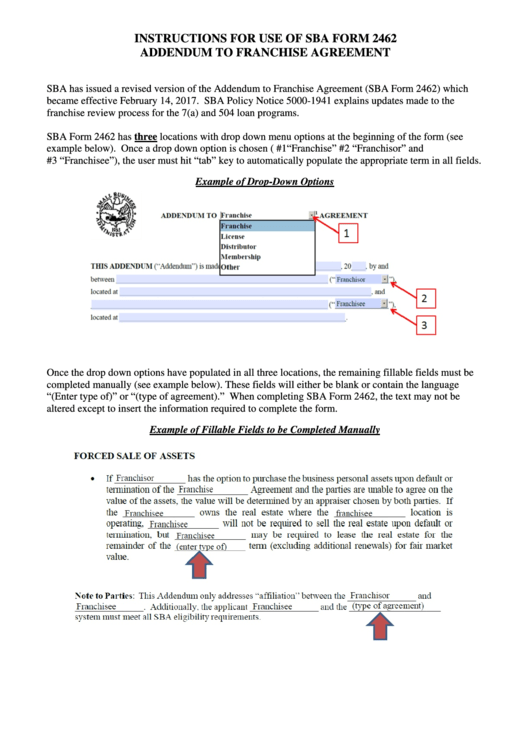 1
1








