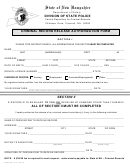Firearm Release Request Form - Memphis Police Department Page 2
ADVERTISEMENT
FRR_PAGE 2 of 2
MEMPHIS POLICE DEPARTMENT
170 N. Main Street, Memphis, TN 38103
Office: (901) 636-3716 E-Mail: MPD.LegalOffice@MemphisTN.gov
FIREARM RELEASE REQUEST FORM
Proper Use of the Firearm Release Form (FRR)
This application is only to be completed by the firearm owner who is seeking to retrieve his/her property currently
held in the custody or control of the Memphis Police Department’s Property and Evidence storage facility. An
attorney or beneficiary may complete and submit an application in the event the actual owner is unable to do so.
Application Submission Requirements
Persons seeking the return of a firearm must submit a completed application with proof of ownership and a valid
state-issued photo identification card. (Acceptable forms of proof of ownership are: Original or duplicate copy of
the Bill of Sale or receipt issued at the time of purchase OR a notarized letter stating sole ownership, Make,
Model and Serial Number. If a Bill of Sale or receipt is handwritten, it must also be notarized.) Applications MUST
include an Incident Report Number, Property Receipt Number and Serial Number in order to be properly
processed. Incomplete applications will be returned without being processed. Photos of applications are not
permissible. An Interstate Identification Index (III) background check will be conducted to determine whether the
requestor is eligible to possess firearms under state and federal law.
Upon receipt of completed application, a notice of receipt will be sent to applicant via e-mail or via U.S. mail if no
e-mail address is provided.
Submit completed application, proof of ownership and proper ID by mail:
Memphis Police Department
170 N. Main Street
Memphis, TN 38103
Attn: Legal/FRR Application
or by e-mail:
MPD.LegalOffice@MemphisTN.gov
Part A – Owner Information
Enter the information as requested. If applicant is a beneficiary, please enter your personal information as the
owner. If applicant is an attorney representing a client, please enter the client’s personal information.
Part B – Case and Firearm(s) Information
Applicants may request multiple firearms per one application if each firearm is tagged under the same Incident
Report Number. To request additional firearms tagged under different Incident Report Numbers, please print and
submit a separate application.
Part C –Declaration
Applicant must sign and date the declaration on this application.
*This page is to be kept for your records. Please do not submit with application.
ADVERTISEMENT
0 votes
Related Articles
Related forms
Related Categories
Parent category: Legal
 1
1 2
2