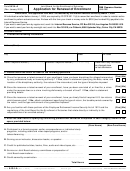Form Approved
OMB No. 0938-1230
STEP BY STEP INSTRUCTIONS FOR FILLING OUT THIS APPLICATION
1.
Your Social Security Claim Number:
6.
Phone Number:
Write your social security claim number in each of the
Write your 10-digit phone number, including area code.
boxes. Include any letters following the claim number.
7.
Written Signature:
These are known as the Beneficiary Identification
Sign your name in this section in the same way
Code (BIC).
you would sign it for any other official document.
Do not print.
2.
Do you wish to sign up for Medicare Part B (Medical
Insurance)?
If you’re unable to sign, you may mark an “X” in this
Mark “YES” in this field if you want to sign up for
field. In this case, you will need a witness and the
Medicare Part B which provides you with medical
witness must complete questions 11, 12 and 13.
insurance under Medicare. You can only sign up using
this form if you already have Medicare Part A (Hospital
8.
Date Signed:
Insurance). If your answer to this question is “no”
Write the date that you signed the application.
then you don’t need to fill out this application. This
application is to sign up to get medical insurance under
9.
Signature of Witness:
Medicare.
In the case that question 9 is signed by an “X” instead
of a written signature, a witness signature is needed
If you don’t have Part A and want to sign up, please
in question 11 showing that the person who signs the
contact Social Security at 1-800-772-1213. TTY users
application is the person represented on the application.
should call 1-800-325-0778.
10. Date Signed:
3.
Name:
If a witness signs this application, the witness must
Write your name as you did when you applied for Social
provide the date of the signature.
Security or Medicare. List last name, first name and
middle name in that order. If you don’t have a middle
11. Address of Witness:
name, leave it blank.
If a witness signs this application, provide the witness’s
address.
4.
Mailing Address:
Write your full mailing address including the number
12. Remarks:
and street name, P.O. Box, or route in this field.
Provide any remarks or comments on the form to clarify
information about your enrollment application.
5.
City, State, and ZIP code:
Write the city name, state and ZIP code for the mailing
address.
IMPORTANT INFORMATION:
Review the scenario below to determine if you need to include additional information or forms with your application.
If you’re signing up for Part B using a Special Enrollment Period (SEP) because you were covered under a group health plan
based on current employment, in addition to this application, you will also need to have your employer fill out and return
the “Request for Employment Information” form (CMS-L564/CMS-R-297) with your application. The purpose of this form is
to provide documentation to Social Security that proves that you have been continuously covered by a group health plan
based on current employment, with no more than 8 consecutive months of not having coverage. If your employer went out of
business or refuses to complete the form, please contact Social Security about other information you may be able to provide to
process your SEP enrollment request.
Send the application (and the “Request for Employment Information,” if applicable) to your local Social Security Office. Find
your local office at
INSTRUCTIONS: CMS-40B (04/17)
4
 1
1 2
2 3
3 4
4