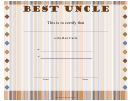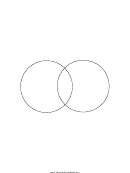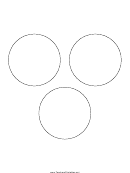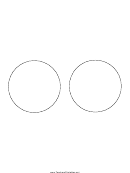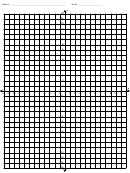Uncle Sam Template - Full Set
ADVERTISEMENT
Uncle Sam Template
to t Stampin’ Up!® Dies #130100
WHITE PIECES (3” x 4” )
Pop ‘n Cuts™ Dress Form Insert and
#130101 Dress Up Framelits
by Karen Burniston
INSTRUCTIONS:
1.
Print this sheet, making sure that Page Scaling is set to “none”
in the print dialog box. Measure one of the rectangles after
printing to make sure it matches the measurements listed.
(For example, the rectangle surrounding the White Pieces should
measure 3“ x 4”)
pants
shirt
2.
Cut out the four rectangles. Paper clip or staple each
rectangle to the same size piece of cardstock in the color
hat brim
listed.
3.
Cut through both layers with detail scissors or a craft knife.
4.
Dashed lines can be scored or cut lightly with a knife to add
stars
contours and de nition.
5.
Layer the pieces to create the Uncle Sam to match the
picture. Tip: use a craft knife to cut along the edge of the hat
brim to be able to tuck the hat on top. Add the pants to the
Dress Form Pop ‘n Cuts™ rst and then adjust the vertical
top hat
shirtsleeves
location of the upper portion so everything ts inside the card
when closed. The shoulders of the dress form can be trimmed, if
NAVY PIECES (2” x 4” )
necessary, so they are not visible.
6.
Shirt buttons can be added with black pen and vest buttons
with a white pen.
RED PIECES (2” x 3” )
BLUE PIECES (2” x 3” )
bow tie
hat
stripes
lapels
pants
stripes
hat band
coat
vest
ADVERTISEMENT
0 votes
Related Articles
Related forms
Related Categories
Parent category: Miscellaneous
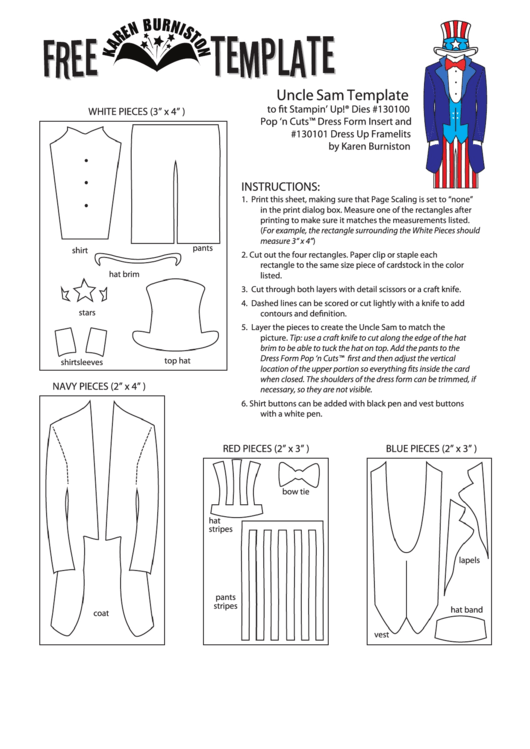 1
1