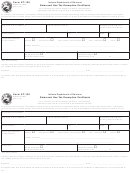Instructions For Sales And Use Tax Form Preparation - Georgia Department Of Revenue
ADVERTISEMENT
Instructions for Sales and Use Tax Form Preparation
rev. 1/04
Part A
Line 1 Total Sales.
Enter total sales,
Line 13 Total Tax Amount.
Enter the
include a written explanation stating the
leases, and rentals for the reporting
sum of Line 11 and Line 12.
reason for amendment. Please check the
period. Do not include collected sales tax.
Amended Return box located on the front
If none, enter “0” on Line 1.
Line
14
Vendor’s
Compensation.
of the return.
Please review the instructions on Vendor’s
Line 2 Total Use. Enter total use for the
Mailing Instructions
Compensation located in this booklet.
reporting period for items used in Georgia
Please mail the return to one of the
on which applicable tax was not paid at
Line 15 Penalty.
Please review the
following addresses:
time of purchase. If none, enter “0” on
instructions
on
Penalty
calculations
Line 2.
located in this booklet.
Return with check or money order:
State of Georgia
Line 3 Total Sales and Use. Enter total
Line 16 Interest. Interest is calculated on
Department of Revenue
of Lines 1 and 2. If none, enter “0”.
1% of tax owed by number of months (or
PO Box 105296
fraction thereof).
Atlanta, GA 30348-5296
Line 4 Taxable State.
Enter the total
State sales and use minus any state
Line 17 Previous Prepaid Amount. The
Return with an Electronically Filed
exemptions. Use the exemption worksheet
amount of Estimated tax previously paid
Payment (EFT):
to determine any sales and use not taxed.
will be printed on this line.
State of Georgia
Department of Revenue
Line 5 Taxable Marta.
Enter the total
Line 18 Current Prepaid Amount. The
PO Box 740398
Marta
sales
and
use
minus
Marta
amount of Estimated tax due is calculated
Atlanta, GA 30348-0398
exemptions. Use the exemption worksheet
by the Department and printed on this line.
to determine any sales and use not taxed.
This amount is updated annually.
Payment Voucher
The Payment Voucher must be returned
Line 6 Taxable Local Option. Enter the
Line 19 Credit. If you believe you are due
with the ST-3 Sales and Use Tax Report
total Local Option sales and use minus
a credit from a previous filing period,
and your payment in the same envelope.
• Do not mail the Payment Voucher if
Local Option exemptions.
Use the
please call the Sales Tax Division Help
exemption worksheet to determine any
Line at 404-417-6678.
you file your payment electronically
sales and use not taxed.
(EFT).
• Do not mail the Payment Voucher if
Line 20 Remit This Amount.
This
nd
Line 7 Taxable 2
Local Option. Enter
amount is equal to the Total Tax Amount
you do not owe money/taxes.
nd
• The Payment Voucher is not a
the total 2
Local Option sales and use
minus
Vendor’s
Compensation,
plus
nd
minus 2
Local Option exemptions. Use
Penalty (if any), plus Interest (if any),
substitute for the ST-3 Sales and Use
the exemption worksheet to determine any
minus Previous Prepaid Amount, plus
Tax Report. Failure to file the ST-3
sales and use not taxed.
Current Prepaid Amount.
Sales and Use Tax Report may result
in penalties.
Line 8 Taxable Special Purpose. Enter
Part B - Tax Column
the total Special Purpose sales and use
After entering the reported sales, multiply
If you need assistance in preparing this
minus Special Purpose exemptions. Use
by the Tax Rate for each type (listed). The
form or general tax information, please
the exemption worksheet to determine any
total is placed on line 11 of Part A and Part
contact Customer Service or your local
sales and use not taxed.
B.
regional office listed below:
Line 9 Taxable Educational. Enter the
Part C - Schedule of Total
Customer Service
(404) 417-4477
total Educational sales and use minus
Exemptions/Deductions
Albany
(229) 430-4241
Educational
exemptions.
Use
the
These figures are transferred from the
Athens
(706) 542-6058
exemption worksheet to determine any
Exemptions/Deductions Worksheet.
Atlanta
(404) 968-0480
sales and use not taxed.
Augusta
(706) 737-1870
Part D
Columbus
(706) 649-7451
Line 10 Taxable Homestead. Enter the
The return must be signed and dated prior
Douglas
(912) 389-4094
total Homestead sales and use minus
to
submitting
to the Department of
Lithia Springs
(770) 732-5812
Homestead
exemptions.
Use
the
Revenue.
Macon
(478) 751-6055
exemption worksheet to determine any
Rome
(706) 295-6061
Part E - Distribution Schedule
sales and use not taxed.
Savannah
(912) 356-2140
Enter the total taxes collected for each
Tucker
(770) 724-6500
Line 11 Total Tax from Tax Column
county and tax type.
Enter the County
(Line 4 through 10 of Part B). Enter total
Name in column one and the County Code
Additional forms and information may
of Part B, Tax Column.
in column two (located on the rate chart).
be obtained from:
These figures must balance to Part B, Tax
Line 12 Excess Tax.
Enter the amount
Column.
Department of Revenue Website:
of tax collected in excess of the Total tax.
If
filing
under
an
established
Amended Returns
representative
Conversion
Factor,
Original returns that are filed incorrectly
Forms Facsimile Information
calculate the excess tax by multiplying the
can be corrected by filing an Amended
(Forms to your fax machine)
taxable State sales and use (Line 4) by the
Return. The Amended Return must be a
(404) 417-6011
printed Conversion Factor rate.
complete return for the period filed and
ADVERTISEMENT
0 votes
Related Articles
Related forms
Related Categories
Parent category: Financial
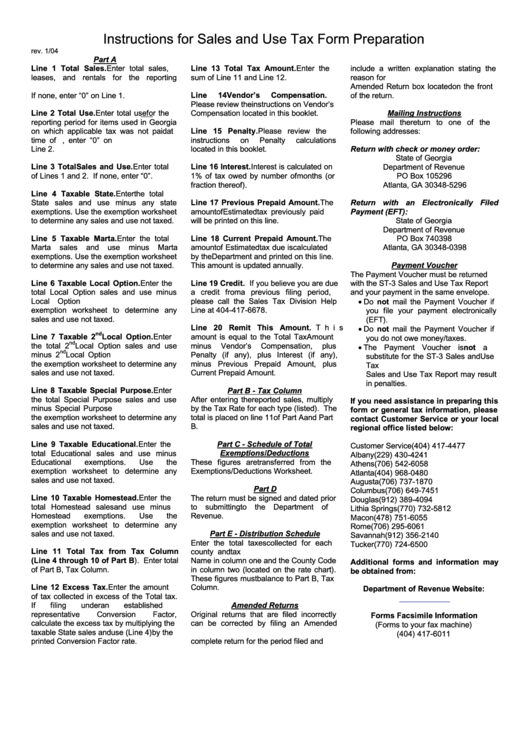 1
1