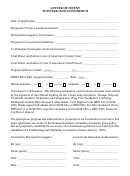G. PERSONAL GUARANTEE, COLLATERALIZATION, AND POST APPROVAL CERTIFICATION
Please certify that you have read and understand the statements below.
I understand this is debt financing that must be repaid.
I understand that a personal guarantee and sufficient collateral are required for debt financing.
I understand 10% borrower equity (cash or assets) is required for all WCEDP loans.
I understand the WCEDP loan can be for no more than 60% of project cost, except for loans meeting the
Entrepreneurial Loan Program definition, which can be for up to 90% of project cost. The remaining 40%
(or 10% for the Entrepreneurial Loan Program) may consist of other debt, owner equity, or other equity or
investment, of which at least 10% must be owner equity in the form of cash or assets.
I have read and attached my acknowledgement of the Post Approval Requirements for Grants and Loans
from the State of Vermont.
This is an electronic application. You must sign with a Digital ID, Date the application, fill in your Title, and only then
submit. Please follow these directions:
A. If you already have a Digital ID:
• Click the red "sign here" flag in the signature block.
• Click "My existing digital ID from" and "File," enter or browse for your digital signature file and enter your
password.
• Then click "Save."
The application will save with your digital signature.
B. If you do not have a Digital ID:
• Click the red "sign here" flag in the signature block.
• Choose "A new digital ID, I want to create right now" and the "next" button.
• Choose "New PKCS #12 Digital ID file and then "next."
• Enter required information, "next."
• Note where the ID will be stored on your computer, enter a password and "finish."
• The Digital Signature file will come up, re-enter your password click "sign."
• Then click "Save."
Final Steps:
• In the toolbar click “File” and “Save.” Note where the file is save and the name of the file.
• Then attach this document to an email to R.T. Hamilton Brown for processing.
Date:
Title:
Loan LOI
Page 11 of 11
Version: 072017
 1
1 2
2 3
3 4
4 5
5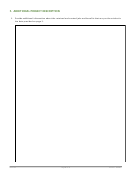 6
6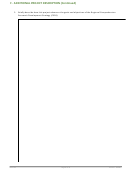 7
7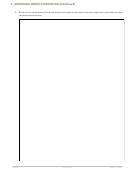 8
8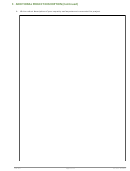 9
9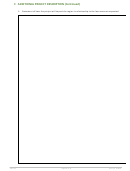 10
10 11
11