Instructions Fo Form Tpt-1 - Transaction Privilege, Use And Severance Tax
ADVERTISEMENT
Arizona Department Of Revenue
General Instructions
Transaction Privilege, Use And Severance Tax (TPT-1)
The instructions are written to clarify many of the terms used on the return which may not be self-explanatory. If you have any
questions, please call:
Phoenix
(602) 255-2060
Hearing impaired TDD user:
Tax Tapes:
Tucson
(520) 628-6421
Phoenix
(602) 542-4021
Phoenix
(602) 542-1991
Other Arizona areas 1-800-843-7196
Other Arizona areas 1-800-397-0256
Other Arizona areas
1-800-845-8192
Who Must File
Business Description, Region Code, Business
Class, Tax Rates
All businesses with income subject to transaction privilege, use and
severance tax must file a return even if there is no tax liability due
The computer generated forms have the business description, region
for the period. The return and accompanying tax payment must be
code, business class and tax rate preprinted that were previously
filed with the Arizona Department of Revenue by the due date. The
reported. If you have other activity not printed, you must add it.
due date of the return is the twentieth (20th) day of the month
For those of you that are preparing a blank form refer to the Tax
following the period being reported.
Rate Tables to determine business class, county and city codes.
Penalties of up to 25 percent, plus interest, are assessed on returns
Note that the tax rates reflect the combined state and county tax.
postmarked after the 25th day of the month and not received by the
Enter the description of the activity in the first column on the return.
department by 5 p.m. of the next to the last business day of the
Next, enter the county abbreviation and the numeric business class
month. A business day is any day except Saturday, Sunday or a legal
listed in Table III and Table I respectively of the Tax Rate Tables.
Arizona state holiday.
Do this for each county in which transactions occurred.
General Information
Next, enter the name and city code for any city in which transactions
The instructions are provided to help you prepare the Form TPT-1
occurred from Table II of the Tax Rate Tables. The business code
correctly. These instructions are written for the computerized form
for cities will always be "00" and entered in the business class
that the department automatically mails to you and also for the
column.
non-computerized form that you obtain through our forms unit.
List only transactions for those cities appearing in Table II of the
You will find that the computer generated form have preprinted your
Tax Rate Tables. Transactions in cities that appear in Table IV are
State License No., Taxpayer Identification No., Period Covered,
reported directly to that city.
Business Name And Address, Business Description, Region Code,
A numeric appearing in the RC column of the preprinted TPT-1
Business Class, Tax Rate And Accounting Credit Rate. Please
indicates there was a rate change during the period covered. This
check to ensure that all the preprinted information is accurate. If it is
will be accompanied by a message that explains the change.
not correct, please call one of the numbers listed above.
For each applicable business class or city, enter the appropriate tax
Basic Return Information
rate in Column 4 on the TPT-1. Example: A tax rate of 5.5% is
entered as .055.
The following information is designed to help in completing the
Form TPT-1. For further assistance, see the sample form on page 3
Gross Income, Deductions and Taxable
or call one of the numbers listed above.
Amounts
Enter the business name and mailing address in the area marked
For each reported tax category or for each reported business class,
Business Name. Enter the state Transaction Privilege Tax license
enter the gross income in Column 1 and any applicable deductions
number in the box marked State License No. located in the upper
in Column 2. All deductions taken must be explained on the back of
right corner. Be sure to include the letter at the end of the number.
the TPT-1 in Schedule A.
Enter the month and year of the reporting period in the area marked
Subtract Column 2 from Column 1 and enter the net taxable amount
Period Covered. Enter the month as a number and the last two
in Column 3, even if the amount is zero.
digits of the year. (May 1995 should be entered as 0595.) Monthly
NOTE: If you need more lines than are available on a single
filers should enter the same period in both the From and Through
Form TPT-1, use two or more forms and total the amounts
boxes. Quarterly or annual filers must enter the first and last months
due on the last form. Number the pages on the returns in the
of the reporting period.
upper right area.
NOTE: All licensees are required to file monthly unless
authorized by the department to report less frequently.
Calculating the Tax Due
For each line, multiply the amounts in Column 3 by the tax rates in
A taxpayer identification number (TIN) is required when filing any
Column 4 and enter the results in Column 5.
return. A TIN is defined as the federal employer identification
number (EIN) or social security number (SSN) depending on how
Excess Tax
the business reports income tax. Taxpayers and paid preparers who
If you collected/charged more tax than is calculated as due, the
fail to include the proper TIN are subject to a penalty. Check the
combined excess must be reported and paid to the department.
return to be sure that all required identification numbers are clearly
Excess state tax collected/charged should be entered in Column 5 of
written and accurate. Missing, incorrect or unclear identification
the line identified as State Excess. Other excess tax (city or county)
numbers may cause delays in processing the return.
collected/charged should be entered in Column 5 of the line
identified as Other Excess.
Page 1 Form No. 64-1046 Rev. 3/96
ADVERTISEMENT
0 votes
Related Articles
Related forms
Related Categories
Parent category: Financial
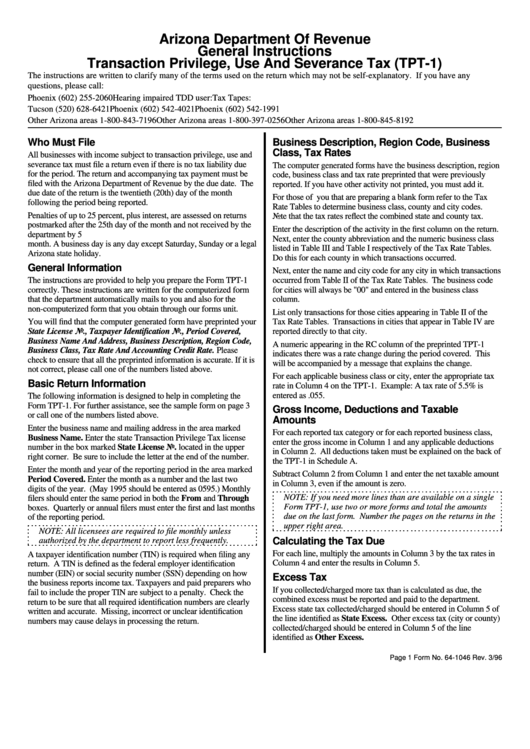 1
1 2
2 3
3 4
4








