DELAWARE INDIVIDUAL
DO NOT WRITE OR STAPLE IN THIS AREA
NR
NON-RESIDENT
1998
INCOME TAX RETURN
FORM 200-02
or Fiscal year beginning ________________ and ending _________________
Your Social Security No.
Spouse’s Social Security No.
FILING STATUS (CHECK ONE)
Single, Divorced
Married & Filing
Widow(er)
3.
Separate Forms
1.
Last Name
Your First Name and Middle Initial
Suffix
Head of Household
Joint
5.
2.
Spouse’s Last Name
Spouse’s First Name
Suffix
Check if full-year non-resident in 1998
(Part-year residents do not check this box)
Present Home Address (Number and Street)
Apt #
If you were a part-year resident in 1998, give the dates you
resided in Delaware.
From
To
City, Town or Post Office
State
Zip Code
Month
Day
Month
Day
37.
DELAWARE ADJUSTED GROSS INCOME (Page 2, Line 30B, Column 1).........................................................................
37
37
00
38.
(a)
If you elect the
check here..............................................................
a.
STANDARD DEDUCTION
Filing Status 1 & 5 - $1300
Filing Status 2 - $1600
Filing Status 3 - $800
(b)
If you elect to
ITEMIZE DEDUCTIONS
check here and enter amount from Line 36...........
b.
38
00
38
39.
ADDITIONAL STANDARD DEDUCTION FROM WORKSHEET
(Page 2, Section E).
CHECK BOX(ES)
If
SPOUSE
was 65 or over
and/or Blind
If
YOU
were 65 or over
and/or Blind
39
00
39
40.
TOTAL DEDUCTIONS
- ADD LINES 38 & 39 and Enter Here............................................................................................
40
00
40
41.
TAXABLE INCOME - Subtract Line 40 from Line 37, and compute tax on this amount...........................................
41
00
41
42.
Tax Liability Computation
Tax Liability from Tax Rate
Proration
Table/Schedule.
'
Line 30 A
A
00
(see instructions, page 7)
Amount
Line 30 B
'
=
.
X
=.......
42
42
B
00
00
00
Personal Credits (See Instructions)
43a.
Enter number of exemptions claimed on Federal return__________ X 100. (Multiply by $100) = ______________
00
Multiply this amount by the proration decimal on Line 42 ( X
) and enter total here.................................................
43a
43a
43b
CHECK BOX(ES)
Spouse 60 or Over
Self 60 or Over
Enter number of boxes checked on Line 43b __________ X $100. (Multiply by $100) = _________________
00
Multiply this amount by the proration decimal on Line 42 ( X
) and enter total here.................................................
43b
43b
44.
Tax imposed by State of _________ (Must Attach Signed
Copy of Return)
44
44
00
(Part-Year Residents Only. See instructions, page 7)
45.
Other Non-Refundable Credits (See Instructions)......................................................
45
00
45
46.
Total Non-Refundable Credits (Add Lines 43a, 43b, 44 and 45).............................................................................................................
46
46
00
47.
BALANCE (Subtract Line 46 from Line 42, cannot be less than ZERO)...................................................................................................
47
47
00
48.
Delaware Tax Withheld (W-2's and/or 1099's Required)...............................................................................
48
00
48
49
49.
1998 Estimated Tax Paid & Payments with Extensions.................................................
49
00
50.
S Corporation Payments ( Form 1100S/A-1 Required)...................................................
50
00
50
51.
TOTAL REFUNDABLE CREDITS (Add Lines 48, 49, & 50)................................................................................................................................
51
00
51
52.
If Line 47 is more than Line 51, subtract 51 from 47 and enter here................................................................AMOUNT YOU OWE '
52
52
00
53.
If Line 51 is more than Line 47, subtract 47 from 51 and enter here.......................................................................OVERPAYMENT '
53
53
00
54.
CONTRIBUTIONS TO SPECIAL FUNDS
A. Non-Game Wildlife
00
B. U.S. Olympics
00
C. Emergency Housing
D. Children’s Trust Fund
00
00
E. Breast Cancer Educ.
F. Organ Donation
54
00
54
00
00
55.
55
55
AMOUNT OF LINE 53 TO BE APPLIED TO 1999 ESTIMATED TAX ACCOUNT
ENTER
00
'
........................................................................................
56.
56
56
NET BALANCE DUE
PAY IN FULL
00
'
- Enter the amount due (Line 52 plus 54) and pay in full................................................................................................
57.
57
57
NET REFUND
00
- Subtract Lines 54 and 55 from Line 53......................................................................................................................To Be Refunded/Zero Due'
Under penalties of perjury, I declare that I have examined this return, including accompanying schedules and statements, and believe it is true, correct and complete.
X
Date
Your Signature
Signature of Paid Preparer
Date
X
Spouse’s Signature (if filing joint)
Date
Address-Zip Code
Home Phone_____________________ Business Phone_____________________
Business Phone_______________________
Emp. ID or Soc. Sec. No.
MAKE CHECK PAYABLE AND MAIL TO: DELAWARE DIVISION OF REVENUE, P.O. BOX 8752, WILMINGTON, DELAWARE 19899-8752
MAIL REFUND AND ZERO DUE RETURNS TO: DELAWARE DIVISION OF REVENUE, P.O. BOX 8772, WILMINGTON, DELAWARE 19899-8772
DELAWARE NON-RESIDENT
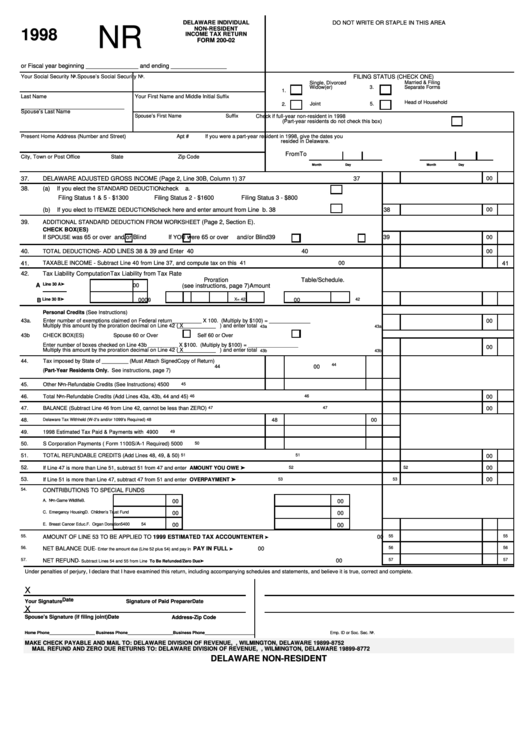 1
1 2
2








