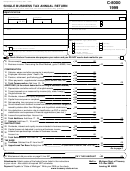Federal Employer Identification Number
TAX BASE
.00
34
What amount did you enter on line 32 or 33 (whichever applies)?
34
ADJUSTMENTS
.00
35
Capital acquisition deduction (C-8000D, line 7 or 8, whichever applies)
35
.00
36
Recapture of capital acquisition deduction (from form C-8000D, line 26)
36
.00
37
Net capital acquisition deduction. Subtract line 36 from line 35
37
NOTE: A negative amount on line 37 will increase your tax base.
38
ADJUSTED TAX BASE BEFORE loss deduction and statutory exemption.
.00
Subtract (if negative add) line 37 from line 34
38
If negative, this is a business loss carryforward; do not complete lines 39 through 50.
.00
39
Business loss deduction
39
.00
40
Adjusted Tax Base Before Statutory Exemption. Subtract line 39 from line 38
40
STATUTORY EXEMPTION Complete and attach the Statutory Exemption Schedule (form C-8043).
.00
41
Allowable statutory exemption (from form C-8043, line 16)
41
a
.00
42
Adjusted Tax Base. Subtract line 41 from line 40. Check if C-8000G is attached
42
REDUCTIONS, CREDITS, TAX
.00
43
Reduction to adjusted tax base, if applicable (see instructions for form C-8000S)
43
44
Taxable base. Subtract line 43 from line 42. If you used the gross receipts short-method,
.00
enter the amount from form C-8000S, line 14
44
.00
45
Tax Before Credits. Multiply line 44 by 2.3% (.023)
45
The small business and contribution credits are computed on form C-8000C . Complete the C-8000C
before continuing. If you are not filing a C-8000C, enter the amount from line 45 on line 46.
.00
46
Enter either the amount from form C-8000, line 45 or C-8000C, line 19, 26 or 36
46
.00
47
Unincorporated/S-corp. credit. Multiply line 46 by percent from page 14
47
.00
48
Nonrefundable credits from C-8000MC, line 64 or 70
48
.00
49
Add lines 47 and 48
49
.00
50
Tax After Nonrefundable Credits. Subtract line 49 from line 46
50
PAYMENTS AND TAX DUE
.00
51
Overpayment credited from 1997
51
.00
52
Estimated tax payments
52
.00
53
Tax paid with request for extension
53
.00
54
Refundable credits from C-8000MC, line 12
54
.00
55
Total. Add lines 51 - 54
55
.00
56
TAX DUE. Subtract line 55 from line 50. If less than zero, leave blank
56
.00
57
Underpaid estimate penalty and interest from form C-8020, line 28 or 38 whichever applies
57
.00
.00
.00
58
Annual return penalty at
% =
and interest =
58
.00
59
Payment Due. Add lines 56 - 58. Enter this amount on page 1, line 63
59
YOUR REFUND or OVERPAYMENT
.00
60
Overpayment. Subtract line 50 from line 55
60
.00
61
How much of the amount on line 60 do you want refunded to you?
61
.00
62
How much of the amount on line 60 do you want credited forward?
62
SIGNATURE, DECLARATION AND AUTHORIZATION
TAXPAYER'S DECLARATION
PREPARER'S DECLARATION
I declare, under penalty of perjury, that this return is true
I declare, under penalty of perjury, that this return is based on all information
and correct to the best of my knowledge.
of which I have any knowledge.
Preparer's Signature
I authorize Treasury to discuss my return with my preparer.
Do not discuss my return with my preparer.
Taxpayer's Signature
Print or Type Preparer's Name
Date
Date
Print or Type Taxpayer's Name
Business Address, Phone and Identification Number
Title
This return is due April 30, or on or before the last day of the 4th month after the close of your tax year.
C-8000 1998
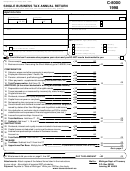 1
1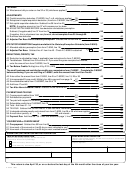 2
2