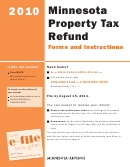Minnesota Property Tax Refund Forms And Instructions - 2006 Page 6
ADVERTISEMENT
RENTERS—Special Instructions
RENTERS: If you qualify for a proper-
4 Do not include your spouse’s name and
CRPs and your Statement of Property Taxes
Social Security number on your return
Payable in 2007 when you file Form M1PR.
ty tax refund (see the eligibility require-
even though you include your spouse’s
If you own a mobile home and
ments on page 2), read the situations
income for the time you were married
on this page that applied to you in
rent the land it is located on
and living together.
2006. You must follow these instruc-
—do not apply for the refund as a renter,
If you divorced or separated
even though you received a CRP from the
tions to complete Form M1PR.
Couples who separated or divorced during
owner of the mobile home park. See page 7
the year must apply for separate refunds.
for mobile home owner instructions.
If you were married all year
Each spouse must use his or her own in-
If you lived in a nursing home,
come for the entire year plus the income of
—and lived together for the entire year, you
the spouse for the time they were married
must apply for one refund together. You
an adult foster care home
and living together during the year.
cannot apply for separate refunds. Both
— or an intermediate care or other health
names and Social Security numbers must be
If one person moved out and the other
care facility, you may be required to complete
provided on one Form M1PR.
person remained in the same rental unit, the
Schedule 2 on the back of Form M1PR.
landlord may issue a single CRP to the per-
Include both incomes for the full year, but
Complete Schedule 2 using the steps below if:
son who remained in the unit. That person
do not include the income of any other
• there is an entry on line A of Form CRP, or
can apply for the refund and enter on line 9
persons living with you.
• you received assistance from GAMC,
the full amount listed on line 3 of the CRP.
medical assistance (Medicaid), SSI, MSA or
If you were single all year
If both persons moved out of the unit,
GRH. However, if all your income is from
—use your income for the year, but do not
the landlord will issue the CRP to the first
GAMC, medical assistance, SSI, MSA or
person who requests it. That person may
include the income of any other person liv-
GRH, you do not qualify for a refund.
enter on line 9 the full amount listed on line
ing with you.
3 of the CRP form. The other person may
1 Mark an X in the box near the top of Form
Part-year residents
not apply for a refund based on rent paid
M1PR for nursing home or adult foster care
for that unit.
If you and/or your spouse were part-year
resident.
2 Complete lines 1–9 of Form M1PR.
residents, use only income received during
Example: A married couple lived together
3 To determine line 10, complete Schedule 2.
the period you and/or your spouse lived in
from January through March of 2006. They
On line 34, enter the amount from line A
Minnesota. Include a note with your return
divorced in April and each rented separately
(above line 1) of your CRP. Do not include
explaining how you determined your income.
from April through December. Their M1PR
this amount as income on your Form
forms would include the following:
If you married during the year
M1PR.
Spouse 1
Spouse 2
4 Complete the rest of your Form M1PR.
—you have a choice: you and your spouse
Income
can apply for a refund together or apply for
If one spouse lived in a care facility and the
your . . . . . . . . . . . full year . . full year
separate refunds.
other spouse lived elsewhere, each spouse
spouse’s . . . . . . . . Jan-Mar . . Jan-Mar
must apply for separate refunds. Enclose an
If you apply together:
Line 3 amounts on
explanation if line 1 of Form M1PR is not the
Include both of your incomes for the year.
renter’s CRP for . Jan-Mar . . Apr-Dec
same as on your federal return.
Add line 3 of all the CRPs you and your
Apr-Dec
spouse received and enter the total on line
If the government did not pay part of your
If you lived with a roommate
care facility costs, do not complete Schedule 2.
9 of Form M1PR. Write “married” and the
—each of you must apply for a separate
date you were married on the dotted line to
If you rented out part of your
refund. Do not include the income of the
the left of line 9.
home or used it for business
other person living with you.
If you apply for separate refunds:
If you rented part of your rental unit to oth-
Your landlord is required to give each of you
1 Each spouse will complete a separate
ers or you claimed a portion of your rent as
a separate CRP showing that each of you
Form M1PR. On lines 1–8, each spouse
a business expense, complete Worksheet 2
paid an equal portion of the rent, regardless
will use their income for the entire year
on page 11 to determine line 9. Include the
of the portion you actually paid or whose
plus the spouse’s income for the time they
worksheet when you file your Form M1PR.
names are on the lease.
were married and living together.
If you paid rent for more than
If you were both a renter and a
2 One spouse must add line 3 of the CRP
one unit for the same months
for the rental unit he or she lived in
homeowner during the year
before the marriage and line 3 of the CRP
—you cannot include the amounts from both
If you owned and lived in your home for
for the rental unit the couple lived in after
CRP forms on line 9 of Form M1PR. Instead:
part of 2006 but not on January 2, 2007, you
they were married. Enter the total on line
must apply for the property tax refund only
1 From the CRP for one unit, divide line 3 by
9 of Form M1PR.
as a renter. Skip lines 11–14 of Form M1PR.
the number of months you rented the unit.
3 Using a separate Form M1PR, the other
If you rented during 2006 and then owned
2 Multiply step 1 by the number of months
spouse must enter on line 9 the amount
and lived in your home on January 2, 2007,
you actually lived in the unit.
from line 3 of the CRP for the unit lived
follow the steps for both renters and hom-
in before the marriage.
3 Add step 2 to line 3 of the CRP for the
eowners. You must include all of your 2006
other unit.
6
4 Enter the step 3 result on line 9 of M1PR.
ADVERTISEMENT
0 votes
Related Articles
Related forms
Related Categories
Parent category: Financial
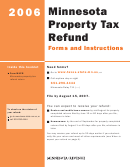 1
1 2
2 3
3 4
4 5
5 6
6 7
7 8
8 9
9 10
10 11
11 12
12 13
13 14
14 15
15 16
16 17
17 18
18 19
19 20
20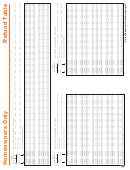 21
21 22
22 23
23 24
24