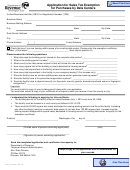Pub. Ks-1528 - Application For Sales Tax Exemption Certificates Page 27
ADVERTISEMENT
By adding the Tax Exempt Entity certificate to your
account, you will be able to see all the PECs that
TROUBLESHOOTING
have been submitted by your entity (see the User
Guide for detailed instruction). You can then request
a change for the PEC that was entered by your
coworker.
ON-LINE EXEMPTION APPLICATION
I have answered the questions and selected the
I was entering my PEC request on-line and was
Submitted/Save button at the bottom of the
called away from my desk for awhile. When I
screen and nothing happens.
Why won’t the
returned, the information I had entered was
system take the information I entered?
gone, why?
In most cases, this means that either a question has
The system will time out if there is no activity for 20
been left unanswered or the system does not like
minutes.
what you have entered for a particular question.
The questions that are not being accepted are listed
�
TIP: You are required to provide answers to all the questions
at the top of your screen in red. If the question does
except for the following: Project Number, Contract Number and
Contract Date. You cannot SAVE the request if there are
not have an answer entered, simply enter your
unanswered questions. To get around this, enter place holder
response.
If you have entered a response, try
information for each question and then SAVE the record – do not
removing any special characters (i.e. #, @, etc.).
select the Submit button. You can then reopen the request and
all the information you entered will still be there. Then, correct the
place holder information and select the Submit button.
If you continue to have problems you can contact
our office at (785) 296-8460 or (785) 296-3081.
I am trying to submit a request for a PEC and I
have entered my Tax Entity Exemption number.
KS WEBTAX
The system won’t accept my number, what do I
do?
I entered all the information to set up my account
for KS WebTax and it gives me a message that
The Kansas Tax Exempt Entity number is a 10-digit,
the e-mail address is already being used, what
randomly selected, number that starts with the
do I do?
letters KS and does not use the letter “O”
(KS1AA1A1AA).
This field is case sensitive and
The message is telling you that an account already
does not allow for spaces or punctuation.
exists for that email address.
From the sign-on
page, select the Forgot your User ID/Password?
If you are unable to locate this number, you can
Link and follow the instructions. If you continue to
contact our office at (785) 296-8460 or (785) 296
have problems you may contact our Electronic
3081.
Support Staff at 1-800-525-3901 or by e-mail at
�
eservices@kdor.state.ks.us.
TIP: Be sure that you are using the number zero “0” and not
the letter “O”.
I selected the back button and I was kicked out
I am trying to create a password/UserID and I
of the system, what did I do wrong?
keep getting error messages. Any suggestions?
Be sure to use the blue buttons, including the Back
Passwords must be at least 6 and no more than 12
button, at the bottom of each page. Using the Back
characters in length and must include at least 1
option in the tool bar at the top of your screen will, in
number.
most cases, kick you out of the exemption certificate
application.
UserIDs must be at least 6 and no more than 12
characters in length.
For security reasons you
When I log onto the system I can only see the
should refrain from using the name of your business
PECs that I have entered. One of my coworkers
as a part of the UserID.
entered a PEC that I need to submit a request to
extend the estimated completion date, how do I
If you continue to have problems you may contact
get this done?
our Electronic Support Staff at 1-800-525-3901 or by
e-mail at eservices@kdor.state.ks.us.
27
ADVERTISEMENT
0 votes
Related Articles
Related forms
Related Categories
Parent category: Financial
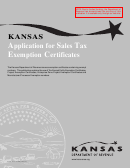 1
1 2
2 3
3 4
4 5
5 6
6 7
7 8
8 9
9 10
10 11
11 12
12 13
13 14
14 15
15 16
16 17
17 18
18 19
19 20
20 21
21 22
22 23
23 24
24 25
25 26
26 27
27 28
28 29
29