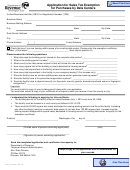Pub. Ks-1528 - Application For Sales Tax Exemption Certificates Page 26
ADVERTISEMENT
U
T
E
E
PDATING
AX
XEMPTION
NTITY
I
NFORMATION
1. Click the View Certificate link next to
your tax exempt entity certificate.
2. Click the View Certificate Information
link under the Certificate Management
heading.
3. Click the Update button at the bottom
of the screen.
4. Make the necessary corrections and
then select the Save button at the
bottom of the screen.
�
TIP: You will not be able to change the
Petitioning Authority name.
If the name of your
organization changes you will need to Cancel the
certificate using the incorrect name and submit a new
request.
U
KS W
T
R
PDATING
EB
AX
EGISTRATION
I
NFORMATION
1. Click the Sign-on Information button in
the navigation pane to the left of the
page.
2. Click the Edit button.
3. Make the necessary updates and click
the Save button.
4. Click
the
Exemption
Certificates
button in the navigation pane to go back
to your accounts page or the Logout
button in the navigation pane to log out
of the system.
26
ADVERTISEMENT
0 votes
Related Articles
Related forms
Related Categories
Parent category: Financial
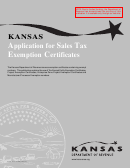 1
1 2
2 3
3 4
4 5
5 6
6 7
7 8
8 9
9 10
10 11
11 12
12 13
13 14
14 15
15 16
16 17
17 18
18 19
19 20
20 21
21 22
22 23
23 24
24 25
25 26
26 27
27 28
28 29
29