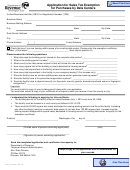Pub. Ks-1528 - Application For Sales Tax Exemption Certificates Page 25
ADVERTISEMENT
M
C
C
ARK
ERTIFICATE
OMPLETED
This
function
applies
to
these
exemption types: Project Exemption Cert
(PEC), Agent Status Exemption Cert, and
Enterprise Zone Project Exemption Cert
(EZPEC).
1. Click the view link beside the project
that is completed.
2. Under the Certificate Management
heading click the Mark Certificate
Completed link.
3. Enter in the date that the project was
actually completed and click the Mark
Completed button. This will take you
back to the view page.
4. Click the Back button to go to the
archive page and the Back to Active
button to go to the accounts page.
�
TIP: Notice that this exemption is no longer on
your active list. To go back to the exemption, click the
View your Archived Certificates link at the bottom of
your accounts page.
C
C
ANCEL
ERTIFICATE
This function applies to all exemption
types.
1. Click the view link beside the exemption
that you need to cancel.
2. Click the Cancel Certificate link listed
under the Certificate Management
heading.
3. Enter the reason for canceling the
request and click the Submit button.
This will take you back to the view
page.
4. Click the Back button to go to the
archive page and the Back to Active
button to go to the accounts page.
NOTE: The exemption is no longer on
your active or archive lists and you will
not be able to access since it is marked
Canceled.
However, the department
can
retrieve
the
information
if
necessary.
25
ADVERTISEMENT
0 votes
Related Articles
Related forms
Related Categories
Parent category: Financial
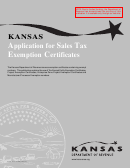 1
1 2
2 3
3 4
4 5
5 6
6 7
7 8
8 9
9 10
10 11
11 12
12 13
13 14
14 15
15 16
16 17
17 18
18 19
19 20
20 21
21 22
22 23
23 24
24 25
25 26
26 27
27 28
28 29
29