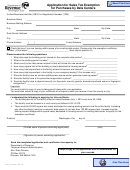Pub. Ks-1528 - Application For Sales Tax Exemption Certificates Page 22
ADVERTISEMENT
13. Click the View Accounts link, leading
you to the page shown on the right.
14. Click the Logout button on the left side
of your screen. After the Kansas
Department of Revenue reviews your
request, you will receive an e-mail
indicating there is a change to your
account and a request that you log back
into the system.
STATUS TERMS AND DEFINITIONS
Listed here are terms that you may see
in the Status column on your accounts
Status
Definition
page.
Approved
The request has been reviewed and
approved.
Approved As Agent Status
The request was submitted by an Agent of
the department and was automatically
approved.
Canceled
The request has been canceled.
Completed
The project has been completed.
Declined
The request has been reviewed and denied.
A Denial letter is available for printing.
Pending Approval
The reviewer needs additional information
or documentation. A message will be
posted for the requester providing specific
directions.
Requested Changes
A request to change either the Estimated
Completion Date, Estimated Project Cost or
Contractor information is pending review.
Saved
The requester has entered information and
saved the request. Saved requests have
not been submitted to the department for
review.
Submitted
The request has been submitted to the
department for review.
Waiting for Agreement
The requester needs to provide a copy of a
signed agreement prior to the request being
approved.
22
ADVERTISEMENT
0 votes
Related Articles
Related forms
Related Categories
Parent category: Financial
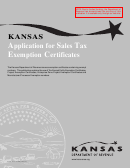 1
1 2
2 3
3 4
4 5
5 6
6 7
7 8
8 9
9 10
10 11
11 12
12 13
13 14
14 15
15 16
16 17
17 18
18 19
19 20
20 21
21 22
22 23
23 24
24 25
25 26
26 27
27 28
28 29
29