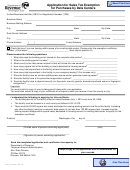Pub. Ks-1528 - Application For Sales Tax Exemption Certificates Page 18
ADVERTISEMENT
3. Complete the Taxpayer Information
and Taxpayer Mailing Information
sections and click the Continue button.
4. Complete
the
Project
Information
section and click the Continue button.
NOTE: The question “What will be the
average annual wage for new (non
managerial) employees?” is not a
required field.
5. Complete the Estimated Project Costs
and Project Dates sections. NOTE:
The Contractor Number and Contract
Date
under
the
Contractor
Information section are not required
fields.
6. Click the Add Contractor button and
complete the Contractor Information
section.
�
TIP: You can add multiple contractors by
selecting the Add Another Contractor button from the
contractor page or selecting the Add Contractor
button from the main application page.
7. Click the Continue button.
8. Complete the Supporting Documen
tation section by clicking the Add
Attachment Button, then click the
Continue button. NOTE: This option is
available
if
there
is
additional
information that you need to provide (for
example,
attaching
an
electronic
version of a signed agreement OR
attaching
an
electronic
version
of
documents to describe the activities of
the business).
18
ADVERTISEMENT
0 votes
Related Articles
Related forms
Related Categories
Parent category: Financial
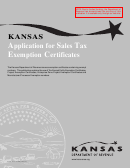 1
1 2
2 3
3 4
4 5
5 6
6 7
7 8
8 9
9 10
10 11
11 12
12 13
13 14
14 15
15 16
16 17
17 18
18 19
19 20
20 21
21 22
22 23
23 24
24 25
25 26
26 27
27 28
28 29
29