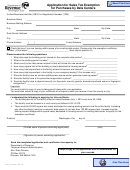Pub. Ks-1528 - Application For Sales Tax Exemption Certificates Page 17
ADVERTISEMENT
Generally speaking, you will only be able
to see those exemption certificates that you
have entered.
�
TIP: If you want to see all the project exemption
certificates that have been entered by your organization,
you will need to add a copy of your organization’s Tax
Exempt Entity Exemption Certificate to your account.
(See Functions-Adding an exemption certificate/
number to your account.).
Agent Status
To apply for Agent Status, select the
Agent Status Exempt Cert radio button and
use the instructions for requesting a Project
Exemption Certificate (page 14).
All projects, including requests from
Agents, funded with an Industrial Revenue
Bond (IRB), must be reviewed by the
Department of Revenue prior to approval.
�
TIP: The first request submitted under Agent Status
type must be reviewed and approved by the Department
of Revenue. Once approved, all subsequent requests
will be automatically approved and immediately available
to print and use.
Enterprise Zone Project Exemption
Certificate (EZPEC)
If you selected the Enterprise Zone
Project Exemption Cert (EZPEC) radio
button and clicked Continue, you will see a
page as shown on the right.
1. Answer Yes or No to the question shown
on the right.
2. Click the Continue button, leading you to
a page similar to the one shown on the
right.
17
ADVERTISEMENT
0 votes
Related Articles
Related forms
Related Categories
Parent category: Financial
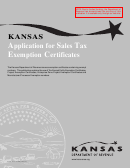 1
1 2
2 3
3 4
4 5
5 6
6 7
7 8
8 9
9 10
10 11
11 12
12 13
13 14
14 15
15 16
16 17
17 18
18 19
19 20
20 21
21 22
22 23
23 24
24 25
25 26
26 27
27 28
28 29
29