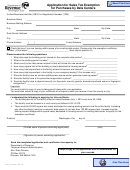Pub. Ks-1528 - Application For Sales Tax Exemption Certificates Page 14
ADVERTISEMENT
SUBMITTING A REQUEST
Tax Exempt Entity Certificate
If you selected the Tax Exempt Entity
Cert radio button and clicked Continue,
you will see a page as shown on the right:
1. Complete each of the fields on the Tax
Exempt Entity request page.
�
Tip: The Requestor section of this page is pre-
filled with the information you entered when you
registered for KS WebTax. These fields can be edited
if necessary.
2. Click the Continue button. You will see
a page that is complete with the
information you entered.
Review the
information for accuracy.
3. If you need to make corrections, click
the Edit button.
If all information is
correct, click the Save button. NOTE:
Your request is not submitted until the
Save button is selected.
4. After you click the Save button, your
accounts
page
will
display.
The
exemption certificate you applied for is
listed with a status of Pending Approval.
5. The Kansas Department of Revenue
will review your request which takes
about 2 days, then you may log back
into the system. See section titled
Functions for further instructions.
Project Exemption Certificate (PEC)
If you selected the Project Exemption
Certificate (PEC) radio button and clicked
Continue, you will see a page as shown on
the right:
1. Answer Yes or No to the questions
shown on the right. NOTE: Most people
will answer Yes to the question Are you
an officer or employee of the petitioning
authority? and No to the question Is the
federal
government
the
petitioning
authority?.
14
ADVERTISEMENT
0 votes
Related Articles
Related forms
Related Categories
Parent category: Financial
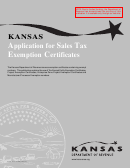 1
1 2
2 3
3 4
4 5
5 6
6 7
7 8
8 9
9 10
10 11
11 12
12 13
13 14
14 15
15 16
16 17
17 18
18 19
19 20
20 21
21 22
22 23
23 24
24 25
25 26
26 27
27 28
28 29
29