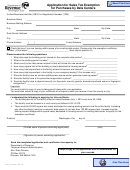Pub. Ks-1528 - Application For Sales Tax Exemption Certificates Page 13
ADVERTISEMENT
4. Click the KS WebTax link under the
You will need to heading and that will
lead you to the page displayed on the
right:
5. Click the Continue on to the sign-In
page link, leading you to the page
shown on the right. NOTE: A security
information pop-up window may display
stating “This page contains both secure
and non-secure items. Do you want to
display the non-secure items?”
Click
the Yes Button.
�
TIP: You may want to save this page to your
Favorites file for easy future access.
6. Enter your User ID and Password and
select the Sign In button, leading you to
the page shown on the right. NOTE: If
you are directed to a page different than
the one displayed here, select the
Exemption Certificates button in the
navigation pane to the left of the
screen.
SELECTING AN EXEMPTION TYPE
1. Select the Apply for a new Exemption
Certificate link.
2. Select the radio button beside the
exemption type you want to request.
3. Select the Continue button.
13
ADVERTISEMENT
0 votes
Related Articles
Related forms
Related Categories
Parent category: Financial
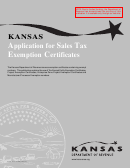 1
1 2
2 3
3 4
4 5
5 6
6 7
7 8
8 9
9 10
10 11
11 12
12 13
13 14
14 15
15 16
16 17
17 18
18 19
19 20
20 21
21 22
22 23
23 24
24 25
25 26
26 27
27 28
28 29
29