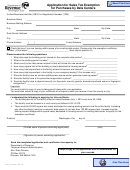Pub. Ks-1528 - Application For Sales Tax Exemption Certificates Page 11
ADVERTISEMENT
USER GUIDE – APPLYING FOR
EXEMPTION CERTIFICATES / NUMBER
For your convenience, the Kansas Department of Revenue has an on-line application process to obtain
exemption certificates/numbers. You will need access to the internet to use the application – if you do not have
internet access, contact the department at (785) 296-3041 or (785) 296-3081 for assistance.
SETTING UP A KS WEBTAX ACCOUNT
NOTE: If you already use KS WebTax for
some other purpose, such as submitting
returns and/or payments, you can skip this
section and go to the section titled Sign In.
1. Launch your web browser (for example,
Internet Explorer)
2. Type
in
the
Address Field, and press Enter.
3. Click the Exemption Certificates Link
under the Your Business heading.
4. Click the KS WebTax link under the
You will need to heading and that will
lead you to the page displayed on the
right:
5. Click the Continue on to the sign-in
page link, leading you to the page
shown on the right. NOTE: A security
information pop-up window may display
stating “This page contains both secure
and non-secure items. Do you want to
display the non-secure items?”
Click
the Yes Button.
�
TIP: You may want to save this page to your
Favorites file for easy future access.
11
ADVERTISEMENT
0 votes
Related Articles
Related forms
Related Categories
Parent category: Financial
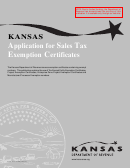 1
1 2
2 3
3 4
4 5
5 6
6 7
7 8
8 9
9 10
10 11
11 12
12 13
13 14
14 15
15 16
16 17
17 18
18 19
19 20
20 21
21 22
22 23
23 24
24 25
25 26
26 27
27 28
28 29
29