Indiana Department of Revenue
Form IT-20NP
Indiana Nonprofit Organization Unrelated Business Income Tax Return
Calendar Year Ending December 31, 2009 or
State Form 148
(R8/8-09)
Fiscal Year Beginning __________/_______/ 2009 and Ending __________/_______/______
Check box if amended.
Check box if name changed.
Federal Identification Number (FID)
Name of Organization
Principal Business Activity Code
Number and Street
Indiana County or O.O.S.
City
State
ZIP Code
Telephone Number
(
)
K Check all boxes that apply:
Initial Return
Final Return
In Bankruptcy
Schedule M
L
Do you have on file a valid extension of time to file your return (federal Form 7004 or an electronic extension of time)? Yes
No
Due Date: 15th day of the fifth month following close of the tax year.
Adjusted Gross Income Tax Calculation on Unrelated Business Income
Round all entries
1. Unrelated business taxable income (before net operating loss deduction and specific deduction)
from federal return Form 990T (attach Form 990T) ........................................................................................
1
00
●
2. Specific deduction (generally $1,000; see instructions) ..................................................................................
2
00
●
3. Interest on U.S. government obligations on the federal return less related expenses ...................................
3
00
●
4. Deduction for qualified patents income ...........................................................................................................
4
00
●
5. Enter total from lines 2 through 4 .....................................................................................................................
5
00
●
6. Subtotal for unrelated business income (subtract line 5 from line 1) ...............................................................
6
00
●
7. Indiana modifications. See instructions.
(Enter negative adjustments in <brackets>.) ..........................................................................................................
7
00
●
8. Unrelated business income, as adjusted (add lines 6 and 7). (If not apportioning, enter same
amount on line 10.) ............................................................................................................................................
8
00
●
9. Enter Indiana apportionment percentage, if applicable, from line 4(c) of IT-20 Schedule E apportionment
.
%
(attach schedule) ...............................................................................................................................................
9
10. Unrelated business apportioned to Indiana (multiply line 8 by line 9; otherwise, enter line 8 amount)..........
10
00
●
11. Enter Indiana NOL deduction without specific deduction (attach Schedule IT-20NOL; see instructions) ..... 11
00
●
12. Taxable Indiana unrelated business income (subtract line 11 from line 10) ...................................................
12
00
●
13. Indiana tax on unrelated business income (multiply line 12 by 8.5% (.085)). See instructions for line 13 .
13
00
●
14. Sales/use tax on purchases subject to use tax from Sales/Use Tax Worksheet ...........................................
14
00
●
15. Total tax due (add lines 13 and 14) ..................................................................................................Total Tax
15
00
●
Credit for Estimated Tax and Other Payments
16. Quarterly estimated tax paid:
Qrt. 1
Qrt. 2
Qtr. 3
Qtr. 4
Enter total
16
00
●
17. Amount paid with extension .............................................................................................................................
17
00
●
18. Amount of overpayment credit (from tax year ending ) ..............................................................
18
00
●
19. Enter name of other credit
Code No. 19a
19b
00
●
20. Total credits (add lines 16, 17, 18, and 19b) ............................................................................. Total Credits
20
00
●
21. Balance of tax due (line 15 minus 20; if line 20 is greater than line 15, proceed to lines 22, 24, and 26) .....
21
00
●
22. Penalty for the underpayment of income tax. Attach Schedule IT-2220 ........................................................
22
00
●
Check box if using annualization method
23. Interest: If payment is made after the original due date, compute interest.......................................................... 23
00
●
24. Penalty: If paid late, enter 10% of line 21; see instructions. If line 15 is zero, enter
$10 per day filed past due date.. .......................................................................................................................
24
00
●
25. Total payment due (add lines 21 through 24). (Payment must be made in U.S. funds) PAY THIS AMOUNT 25
00
●
26. Total overpayment (line 20 minus lines 15, 22, and 24) ..................................................................................
26
00
●
27. Amount of line 26 to be refunded .....................................................................................................................
27
00
●
28. Amount of line 26 to be applied to the following year's estimated tax account ................................................
28
00
●
You must go to the certification and authorization section on page 2 to complete this return.
*205091101*
VN
205091101
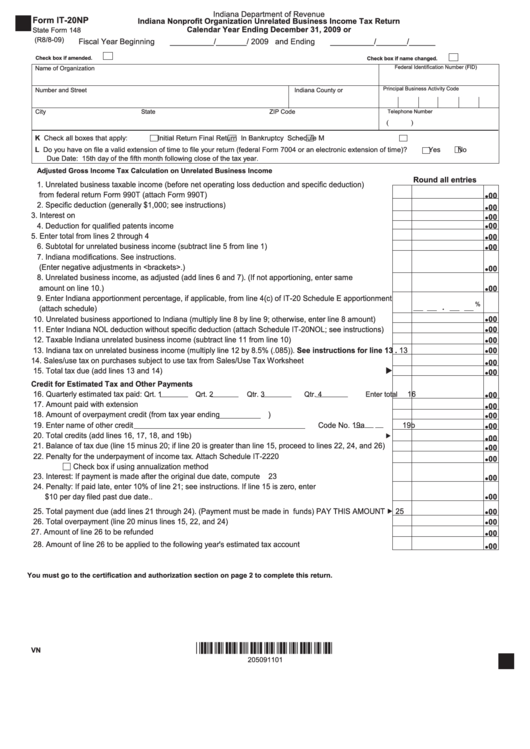 1
1 2
2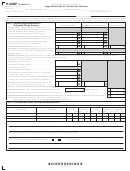 3
3








