State of Oklahoma
Claim for Credit/Refund of Sales Tax
538 s
Instructions on reverse.
2
Your Social
Please read carefully as
Security Number
0
an incomplete form may
0
Spouse’s Social
delay your refund.
Security Number
7
Part 1: Taxpayer Information
Print first name, middle initial and last name (first name and middle initial of spouse)
Check if you or your spouse have a physical disability
constituting a substantial handicap to employment
Mailing address (number and street, including apartment number, or rural route)
(submit proof)
Check if you or your spouse are 65 years of age or over
City, State and Zip
Live in Oklahoma for the entire year?
yes
no
Physical Address during 2007 (if different than above)
Oklahoma resident for the entire year? yes
no
Part 2: Dependent and Exemption Information
BACK TO PAGE 2
Qualified Exemptions...
See Instructions
1. Dependents
5.Yearly
(first name, initial, last name) If you have ad-
2. Age 3. Social Security Number
4. Relationship
Income
A. Yourself ............................
ditional dependents, please attach schedule.
B. Spouse ............................
C. Number of your
dependent children ..
D. Number of other
dependents .............
E. Total exemptions
claimed (add A-D) ..
Part 3: Gross Income:
Enter taxable and nontaxable gross income and assistance received by ALL members of your household in the year 2007.
See “Total gross household income” definition on back for examples of income.
Yearly Income
1.
Enter total wages, salaries, fees, commissions, bonuses, and tips
You may not enter negative amounts.
(including nontaxable income from your W-2s) ........................................................................
1
00
2.
Enter total interest and dividend income received .....................................................................
2
00
3.
Total of all dependents’ income (from Part 2, column 5) ............................................................
3
00
4.
Social Security payments (total including Medicare) .................................................................
4
00
5.
Railroad Retirement benefits .....................................................................................................
5
00
6.
Other pensions, annuities and IRAs ..........................................................................................
6
00
7.
Alimony ......................................................................................................................................
7
00
8.
Unemployment benefits .............................................................................................................
8
00
9.
2006 Earned Income Credit (EIC) received in 2007 and Advanced EIC received in 2007.........
9
00
10.
Nontaxable sources of income (specify) ________________________________ ...................
10
00
You may not enter negative amounts.
11.
Enter gross (positive) income from rental, royalties, partnerships, estates & trusts, and gains
from the sale or exchange of property
...
(taxable & nontaxable) (enclose Federal return including schedules)
11
00
12.
Enter gross (positive) income from business and farm
.....
(enclose Federal return including schedules)
12
00
13.
Other income -
(specify) _________________
including income of others living in your household
13
00
14.
Total gross household income (Add lines 1-13) .........................................................................
14
00
If line 14 is over income limits shown in steps 3 and 4 on back of this form, no credit is allowed.
Part 4: Sales Tax Credit Computation
(For households with gross income below allowable limits, see steps 3 and 4 on back of form.)
15.
Total qualified exemptions claimed in Box E above
x $40 (credit claimed) ..........
00
15
If you are filing a Form 511, carry
Direct Deposit Option*:
the credit to Form 511, line 27.
If you would like to have the amount shown on line 15 deposited directly into your
*For those not filing a Form 511
checking or savings account, please complete
Yes! Please deposit my refund in my
checking account
savings account
this “Direct Deposit Option” section.
Account
Routing
Number:
Number:
Under penalty of perjury, I declare that the information contained in this document and any attachments is true and correct to the best of my knowledge and belief.
If the Oklahoma Tax Commission may discuss this return
Taxpayer’s Signature and Date
Spouse’s Signature and Date
with your tax preparer, please check here:
Preparer’s Signature and Date
Occupation
Occupation
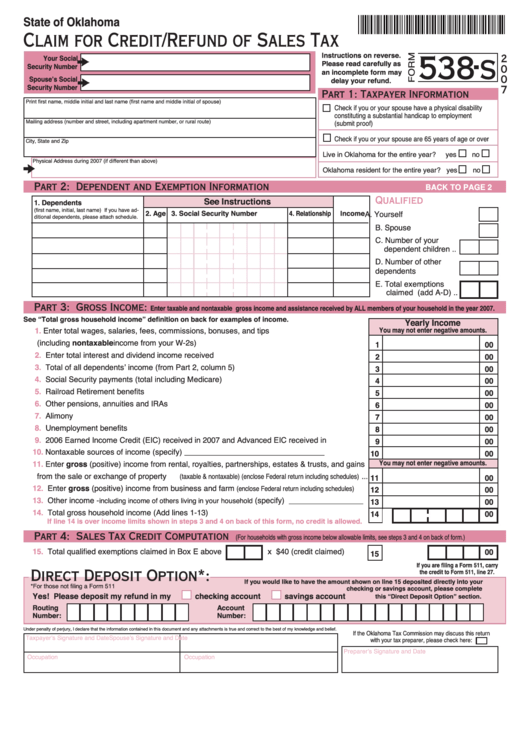 1
1








