AR1100-CO
Click Here to Clear Form Info
Click Here to Print Document
STATE OF ARKANSAS
SCHEDULE OF CHECK-OFF CONTRIBUTIONS
CORPORATION INCOME TAX RETURN
ATTACH IMMEDIATELY AFTER SCHEDULE A OF ARKANSAS FORM AR1100CT
NAME ____________________________________________________ FEIN __________________________
ADDRESS ________________________________________________________________________________
CITY _____________________________________________________ STATE __________ ZIP ___________
INSTRUCTIONS: Check the appropriate box and then enter the designated amount for each check-off in the box provided.
Total your contributions and enter the amount in Box I.
CONTRIBUTIONS ARE LIMITED TO WHOLE DOLLAR AMOUNTS ONLY.
FOR TAXPAYERS THAT ARE DUE A REFUND: This schedule must be attached to any return claiming a check-off contribution. Enter
the amount from Box I (Total Check Off Contribution) from this schedule on Line 41 of the AR1100CT. The total amount you contribute will
reduce your refund by a corresponding amount. If this schedule is not attached to your AR1100CT or if the amount in Box I is not entered
on Line 41 of the AR1100CT, then your contribution will not be recognized and the amount will be refunded to you.
FOR TAXPAYERS THAT OWE ADDITIONAL TAXES
:
Detach this schedule and submit a separate check for the amount of
your check-off contributions. Mail to: Arkansas Corporation Income Tax, P O Box 919, Little Rock, AR 72203-0919
A. ARKANSAS DISASTER RELIEF PROGRAM.
...................................................................................... ...... $
[
] $1
[
] $5 [
] $10 [
] $20
[
] _____________
[
] Your Total Refund
Write in Amount
B. ARKANSAS GAME AND FISH FOUNDATION..............................................................................................
$
[
] $1
[
] $5
[
] $10
[
] _____________
[
] Your Total Refund
Write in Amount
C. ARKANSAS SCHOOL FOR THE BLIND/SCHOOL FOR THE DEAF. ........................................................
$
[
] $1
[
] $5
[
] $10
[
] _____________
[
] Your Total Refund
Write in Amount
D. BABY SHARON’S CHILDREN’S CATASTROPHIC ILLNESS PROGRAM. ..............................................
$
[
] $1
[
] $5 [
] $10
[
]$20
[
] _____________
[
] Your Total Refund
Write in Amount
E. ORGAN DONOR AWARENESS EDUCATION PROGRAM. .......................................................................... $
[
] $1
[
] $5
[
] $10
[
] _____________
[
] Your Total Refund
Write in Amount
F. MILITARY FAMILY RELIEF PROGRAM. ..........................................................................................................
$
_________
[
] $1
[
] $5 [
] $10
[
] $20
[
]
[
] Your Total Refund
Write in Amount
G. AREA AGENCIES ON AGING PROGRAM.. .................................................................................................... $
[
] $1
[
] $5
[
] $10
[
] _____________
[
] Your Total Refund
Write in Amount
H. NEWBORN UMBILICAL CORD BLOOD INITIATIVE. ......................................................................................................
$
[
] $1
[
] $5 [
] $10 [
]$20
[
] _____________
[
] Your Total Refund
Write in Amount
I. TOTAL CHECK OFF CONTRIBUTION. ............................................................................................................. $
AR1100CO (R 8/2015)
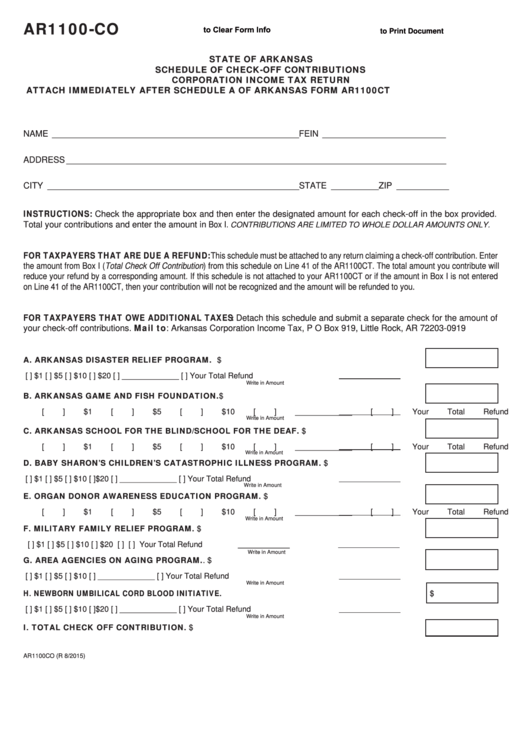 1
1








