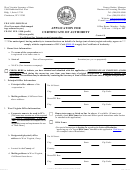If you are not completing this form online, please type or legibly print in black or blue ink. Complete the
Certificate of Surrender (Form SURC) as follows:
Item
Instruction
Tips
1.
Enter the name of the foreign qualified
• A preliminary search of the corporation’s status can be made
corporation exactly as it appears on file
online
through
our
Business
Search
at
with the California Secretary of State,
BusinessSearch.sos.ca.gov.
Please
note:
If
the
including the entity ending and assumed
corporation’s status is FTB suspended/forfeited, this must be
name, if any (Jones & Company, Inc.
resolved with the California Franchise Tax Board and the
doing
business
in
California
as
corporation returned to active status before submitting the
California Jones & Company, Inc.)
completed Certificate of Surrender (Form SURC).
• The name must match exactly the name as shown on the
records of the California Secretary of State.
• If your corporation registered in California using an assumed
name (e.g. “ABC CORPORATION DOING BUSINESS IN
CALIFORNIA AS ABC CORPORATION OF DELAWARE”),
you must enter the complete assumed name.
2.
If known, enter the 7-digit corporate file
• The 7-digit corporate file number is provided by the
number issued to the corporation by the
Secretary of State above the file stamp at the top of the
California Secretary of State at the time
corporation’s registration document filed with the California
of registration.
Secretary of State.
• To ensure you have the correct file number and exact name
of the corporation, look to your registration document filed
with the California Secretary of State and any name change
amendments.
• Secretary of State Records can be accessed online through
our Business Search at BusinessSearch.sos.ca.gov. While
searching the Business Search, be sure to identify your
corporation correctly including the jurisdiction that matches
your qualified foreign corporation.
Enter the state, foreign country or other
3.
• To ensure you are surrendering the correct foreign qualified
place where this corporation is formed.
corporation, confirm the jurisdiction is accurate.
• Look to your registration document filed with the California
Secretary of State.
• Secretary of State Records can be accessed online through
our Business Search at BusinessSearch.sos.ca.gov. While
searching the Business Search, be sure to identify your
foreign
qualified
corporation
correctly
including
the
jurisdiction that matches your qualified foreign corporation.
4.
Enter the corporation’s complete mailing
• This address will be used to mail copies of legal documents
office address, city, state and zip code.
that are served upon the California Secretary of State.
• The complete address is required including the street name
and number, city, state and zip code.
• P.O. Box address is acceptable.
• Do not abbreviate the name of the city.
• After Form SURC has been filed, if the foreign corporation
changes the mailing address where the California Secretary
of State forwards copies of any legal documents served on
the Secretary of State intended for the corporation, the
corporation must file a Certificate of Change of Address of
Surrendered
Foreign
Corporation
with
the
California
Secretary of State.
2017 California Secretary of State
SURC Instructions (REV 01/2017)
 1
1 2
2 3
3 4
4 5
5