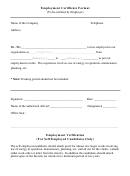INSTRUCTIONS
The Employment Verification Record is used to determine eligibility for retiree insurance.
If you are retiring within 90 days, please submit the Retiree Notice of Election (RNOE) to PEBA
Insurance Benefits with the Employment Verification Record. If you are eligible for retiree coverage,
PEBA Insurance Benefits will need both of these forms to process your enrollment in retiree coverage.
These forms must be sent no later than 31 days after your retirement date.
If you are not ready to retire, but are inquiring about your eligibility in the future, you may submit the
Employment Verification Record to PEBA Insurance Benefits with a letter indicating your anticipated
retirement date. Please note: PEBA Insurance Benefits will verify eligibility for retiree insurance no
more than 6 months prior to retirement.
Mail forms to: PEBA Insurance Benefits
P. O. Box 11661
Columbia, SC 29211
Block 6 – Type of Retirement
Service Retirement indicates eligibility is based solely on the years of service credited through one of the
retirement systems administered by the S.C. Public Employee Benefit Authority. Disability Retirement
indicates eligibility based on qualification as a disabled retiree. Please attach a copy of your disability
approval letter from one of the retirement systems administered by the S.C. Public Employee Benefit
Authority.
Block 8 – Actual Date of Retirement
List the date of retirement established with one of the retirement systems administered by the S.C. Public
Employee Benefit Authority. If you continued working in a full-time benefits eligible position after your
retirement date, list the date you left active employment* or your TERI end date whichever is later.
*For retirement purposes, when a member begins TERI, he is retired.
Block 9 – Name of Current Employer
List the name of your current state or local subdivision employer. If you are not currently employed by
an employer participating in PEBA Insurance Benefits, do not complete this section. Proceed to Block
10.
Block 10 – Previous Employers
List all previous employment with employers participating in one of the retirement systems administered
by the S.C. Public Employee Benefit Authority and/or with a Local Subdivision participating in PEBA
Insurance Benefits. Please include service time established in the appropriate sections.
Block 11 – Additional Service Time
If you purchased service or reestablished service, please list the total number of years established.
Block 12 - Total Years of Service Credit – This number is calculated by adding the total years of service
from blocks 9, 10 and 11. If you are submitting a Retiree Notice of Election (RNOE) to enroll in retiree
coverage, this information is required in the eligibility section of the form.
Please note: PEBA Insurance Benefits cannot process your enrollment in retiree coverage
until you employer terminates your active insurance coverage. Please notify your employer of
your retirement date as soon as possible to ensure timely processing of your retiree enrollment.
 1
1 2
2