Effective Moderator Skills Prepare Checklist Form
ADVERTISEMENT
TM
Blackboard Collaborate
Effective Moderator Skills
Prepare Checklist
Best Practices - Practice
Prepare your content
o Using PowerPoint?
Keep background templates simple and avoid gradient colors on the
background.
Use easy to read fonts and stay above 12 points.
Use visuals whenever possible, especially for complex processes or
procedures.
Avoid long bulleted text.
Use a PowerPoint template with a title box so that titles will be available in
the drop-down title list on the Navigation toolbar.
o Interactive Material
When possible, include games or multimedia
Add polling questions and encourage participation
Identify your Blackboard Collaborate Tools
o When you are just starting out, it’s a good idea to choose a small number of tools
until you are comfortable bringing in more tools.
o . Once they are identified, practice.
Most common tools:
Whiteboard, audio, and text chat.
Tools to “add-on” once you are comfortable with the tools above:
Application Sharing, Web Tour, Multimedia, File Transfer
Schedule time with a colleague, family member, or friend.
o Your first session does not need to be with your Participants. Invite someone you
know to the session and practice.
Upload your content and practice using your tools
o Practice using the tools you’ve identified.
o If you do not need to make modifications to your slides, save them as a
whiteboard file so you can upload and reuse again.
Schedule your first session
o Review the four skills of effective moderators and keep practicing!
Effective Moderator Skills
Last Updated 11/19/14
Page 1 of 4
ADVERTISEMENT
0 votes
Related Articles
Related forms
Related Categories
Parent category: Life
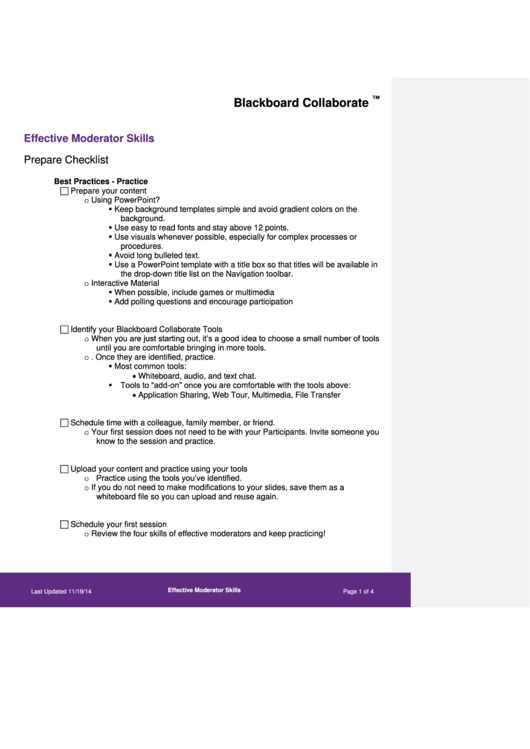 1
1 2
2 3
3 4
4








