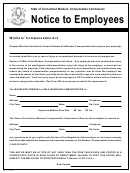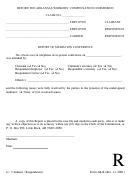IMPORTANT: It is the Claimant's responsibility to maintain a current mailing address with the Commission. The Commission Claim
Number should be included on all correspondence.
Disclosure Pursuant to COMAR 01.01.1983.18
1. The personal information requested on this form is intended to be used in processing your claim under the Maryland workers’
compensation laws.
2. Failure to provide the information requested may result in your claim being rejected or a delay in the processing of your claim.
3. You may have a right to inspect, amend and correct the information provided on this form pursuant to State Government Article, §10-
624, Maryland Code Annotated.
4. This form will be made part of your claim file. Portions of your claim file may be subject to public inspection.
5. The information contained on this form is routinely shared with State, Federal or local agencies.
Claim Filing Instructions
This form may not be submitted as a photocopy or recreated on office systems. Any such claim will be returned to the sender
without processing the claim. The Commission does not accept any claim forms, documents or claim-related information via
facsimile (FAX) or email.
1. This online Employee Claim Form C-1 MUST be completed online using Formatta Filler. The form is completed on
your PC using your keyboard to enter the form field information.
2. Provide the requested information in each numbered section.
3. Dates must be filled in MMDDYYYY (month-day-year) format.
4. When information is not available, zeros MUST be entered. For example, Social Security Number: 000000000 (9 zeros).
Gross Wages should be entered with no dollar sign or decimal point. For example, $112.51 is entered as 11215, or if unknown
or not available, all zeros.
5. Entries cannot exceed the length of the indicated field. If the information is longer than the field allows, please abbreviate
WITHOUT punctuation.
6. DO NOT use letters, spaces or symbols in fields requiring such information as telephone number or Social Security number.
7. If there is insufficient space on the claim form, please attach additional pages with a paper clip. Number the item to
correspond to the form field number, e.g. #15.
8. DO NOT cross out, staple, tape or use correction fluid or tape (White-Out) on the form. Do not alter the printed form.
WebForms that are handwritten, typed or altered will be returned to the sender without processing.
9. A claim submission that does not include the claimant's name, address, date of accident or occupational disease, date of
birth, the member of the body that was injured, a description of how the accidental injury or occupational disease occurred, or
sufficient information to process the claim may be rejected and returned to the claimant.
10. Enter your email address at the bottom of the form when submitting the form to receive a confirmation email and additional
information.
11. To submit the completed claim form click the SUBMIT button. The SUBMIT button will send form data to the WCC
and prompt you to PRINT THE FORM and SAVE THE FORM.
12. Print the claim form when prompted. Sign and date the claim form in dark or black ink. DO NOT use a permanent
marker or other instrument that bleeds through the paper.
13. Read, sign and date the Authorization for Disclosure of Health Information.
14. Mail or hand deliver the signed claim form and Authorization for Disclosure of Health Information to the Commission
as soon as possible, but no later than 10 days after submitting the claim form online.
15. A claim form that does not include the signed Authorization for Disclosure of Health Information will be rejected and returned to
the claimant.
16. A claim is considered filed on the date that a completed and signed claim form, including the signed Authorization for
Disclosure of Health Information, is received by the Commission. The Commission's date of receipt is determined by the date
stamp affixed on the claim form.
17. You can confirm your claim filing via the Public Claim Data Inquiry located in the PUBLIC ONLINE SERVICES menu.
18. Submit only one claim form; filing duplicates will delay claim processing.
FAILURE TO FOLLOW THESE INSTRUCTIONS MAY RESULT IN UNNECESSARY DELAY OR RETURN FOR
CORRECTION AND RESUBMISSION OF THE CLAIM FORM.
WCC COUNTY CODES TO COMPLETE THE CLAIM FORM
Allegany - AL
Allegany - AL
Charles - CH
Charles - CH
Prince George's - PG
Prince George's - PG
Anne Arundel - AA
Anne Arundel - AA
Dorchester - DR
Dorchester - DR
Queen Anne's - QA
Queen Anne's - QA
Baltimore - BA
Baltimore - BA
Frederick - FR
Frederick - FR
Saint Mary's - SM
Saint Mary's - SM
Baltimore City - BC
Baltimore City - BC
Garrett - GA
Garrett - GA
Somerset - SO
Somerset - SO
Calvert - CT
Calvert - CT
Harford - HA
Harford - HA
Talbot - TA
Talbot - TA
Caroline - CA
Caroline - CA
Howard - HO
Howard - HO
Washington - WA
Washington - WA
Carroll - CL
Carroll - CL
Kent - KT
Kent - KT
Wicomico - WI
Wicomico - WI
Cecil - CE
Cecil - CE
Montgomery - MT
Montgomery - MT
Worcester - WO
Worcester - WO
WCC Web Form C1 Page 3 of 3
 1
1 2
2 3
3