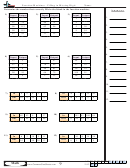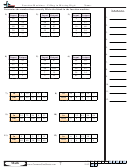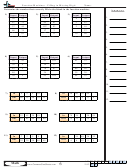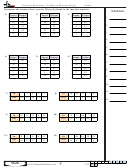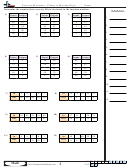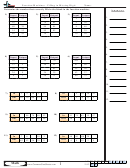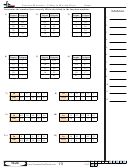Function-Key Assignment In Template (Cheat Sheet)
ADVERTISEMENT
1.
Function-Keys Assignments in Template
This document has special function-key assignments (see next page for chart). Some
keys access special logic symbols, and others access built-in macros.
®
F1
universal
¯
F2
existential
þ
F3
contradiction
±
F4
biconditional
~
F5
negation
²
F6
conditional
&
F7
conjunction
´
F8
disjunction
ó
F9
a special character essential to the box-cancel macros
F10
(
F11
)
BOX and CANCEL derivation
If you are under an uncancelled show-line [ó…], and hit the
F12
Cancel
cancel-key, then the macro boxes every derivation line below the
show-line, and it cancels the ‘show’, which converts ¬ into
-.
Resume
Ctrl-F1
This reverses the effect of "Reset Numbering"; see below.
Numbering
Sometimes, you need to reset the numbering so that it starts at (1).
Warning – Word does auto-numbering erratically; it sometimes also
Reset
Ctrl-F4
resets other lists, so you have to re-number them as well. It's a pain,
Numbering
but there is no known work-around.
Insert Line
Ctrl-F5
Inserts a derivation line above the line where the cursor rests.
Above
Insert Line
Ctrl-F6
Inserts a derivation line below the line where the cursor rests.
Below
Ctrl-F8
Delete Line
Deletes the derivation line in which the cursor rests.
New
This starts a new derivation. If you are still inside a derivation, it
Ctrl-F9
Derivation
moves below it first.
Ctrl-F12
Un-Cancel
This is programmed to reverse what the cancel-key [F12] does.
If you are in a derivation, then it starts a new derivation line which it
indents appropriately. The cursor can be anywhere in the line – the
macro first moves to the end of the line.
New
If you are not in a derivation, then it behaves as usual – it starts a new
ENTER
Derivation
paragraph.
Line
Note, the Enter key will not insert a new line in a boxed sub-
derivation. If you want to add lines to a sub-derivation, then you must
un-box/cancel it first (see below).
ADVERTISEMENT
0 votes
Related Articles
Related forms
Related Categories
Parent category: Education
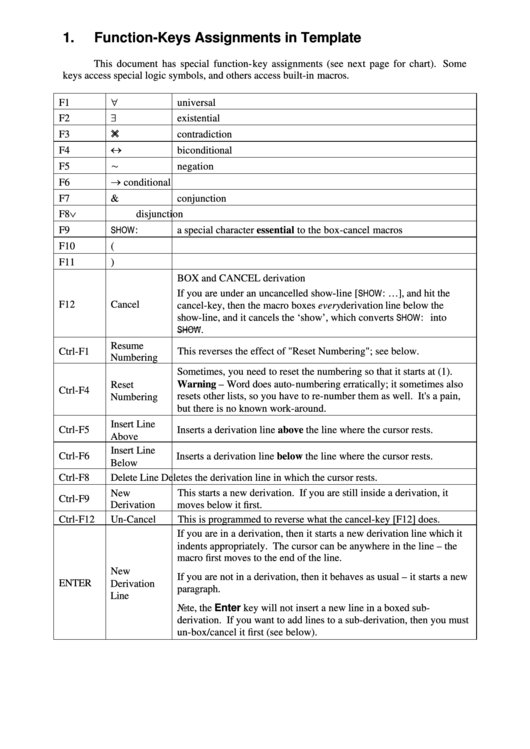 1
1 2
2