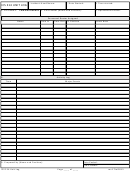Ics 214 Unit Log Instructions
ADVERTISEMENT
ICS 214 Unit Log Instructions
One log is kept at each location by the ARES Team Leader.
HEADER:
1. Incident # and Name
This is assigned by Incident Command. Leave blank if necessary but MUST be
filled in later.
2. Date Started:
Enter date using military format: 01JAN2014
3. Time Started:
The time you arrived on location or began/assumed operations. Use 24 hour
clock and local time. The start time of subsequent pages must match the end time
of the preceding page.
4. Unit Name/Designators
This will always be “Communications”
5. Unit Leader
Name and ARES (Served Agency) Team Leader.
EX:Deb Provo ARES MCECC Team Leader
6. Operational Period
Number sequentially. Operational Period changes when the Team Leader
changes.
7. Personnel Roster Assigned
Use this section as a sign in sheet. First line is you.
Name
Name and call sign of each ARES operator present
Time In and Time Out
Use 24 hour clock. At team leader shift change, if a RADO is staying on, leave
Time out blank. New Team Leader will list those present and write “present” in
Time In
ICS Position
This will always be “Radio Operator” or the abbreviation “RADO”
Home Base
This will always be ARES. IF there is an operator from another county ARES group,
add the county; ex: ARES Washington County
8. Activity Log
Time
Enter the time the activity occurred or started. Use 24 hour clock and local time.
Major Events
Types of event to log:
When unit activated and deactivated
Served Agency person in charge, and when this changes
Nets this unit operating on, and on which radio if there is more than one
Any equipment problems
Any event affecting operations at this location
No need to log breaks here. Breaks longer than 10 minutes are logged on ICS 309
Do not log messages transmitted or received. Log these on ICS 309.
9. Prepared by
Team leader on duty when this page is complete or when unit is deactivated.
If more than one sheet is needed during activation, number the sheets at the
bottom as “Page ___ of ___.” When operations at this unit are over, add the final
page count at the bottom of each page after “of.”
ADVERTISEMENT
0 votes
Related Articles
Related forms
Related Categories
Parent category: Legal
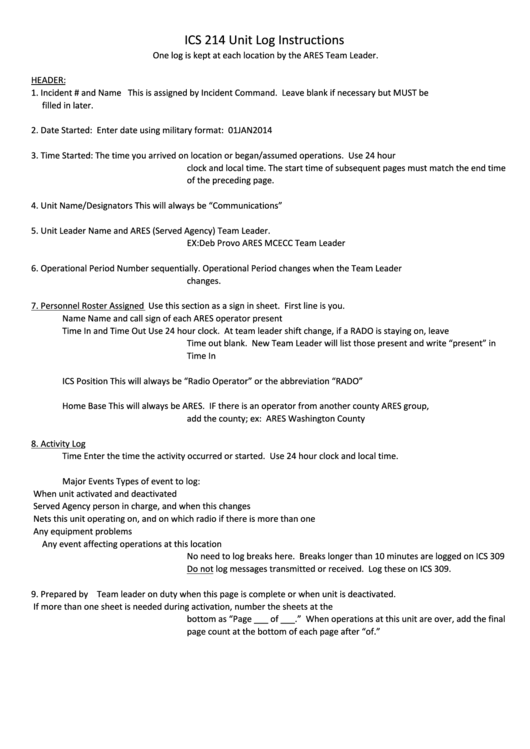 1
1