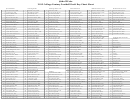Final Draft 10 Cheat Sheet - Mac
ADVERTISEMENT
FINAL DRAFT 10 Cheat Sheet MAC
Element Tab/Return Key Shortcuts
Legend
Keyboard Command Shortccuts
To Go From:
To:
Press:
⌘
New
⌘ + N
Command Key
Scene Heading Part 1
Scene Heading Part 2
⇥
(Apple Key)
⇧
New from Template
⌘ +
+ N
⇧
⇥
Scene Heading Part 2
Scene Heading Part 3
Shift Key
Open
⌘ + O
↩
↩
Scene Heading Part 3
Action
Return Key
Close
⌘ + W
↩
⇥
Scene Heading Part 2
Action
Tab Key
Save
⌘ + S
Action
Action
↩
⌃
Control Key
⌘ + ⇧ + S
Save As
Action
Character
↩ + ⇥
⌘ + ⇧+ P
Page Setup
Action
Shot
⌘ + 7
⌘ + P
Print
Action
Transition
⌘ + 6
Undo
⌘ + Z
Action
Scene Heading
Type int. or ext.
Redo
⌘ + ⇧ + Z
Character
Dialogue
↩
Cut
⌘ + X
⇥
Character
Parenthetical
Copy
⌘ + C
↩
Parenthetical
Dialogue
Element Shortcuts
Paste
⌘ + V
↩
Action
Dialogue
Scene Heading
⌘ + 1
Select All
⌘ + A
Dialogue
Character
⇥ + ↩
⌘ + ⇧ + A
Action
⌘ + 2
Select Current Scene
Dialogue
Scene Heading
⌘ + 1
⌘ + F
Character
⌘ + 3
Find
Dialogue
Transition
⌘ + 6
⌘ + 4
⌘ + G
Parenthetical
Go To
Dialogue
Shot
⌘ + 7
Dialogue
⌘ + 5
Start Dictation
fn fn
Transition
⌘ + 6
Emoji & Symbols
^ + ⌘ + Space
Shot
⌘ + 7
Show/Hide Invisibles
⌘ + J
Cast List
⌘ + 8
Show/Hide Storymap
⇧ + ⌘ + M
Enter Full Screen
^ + ⌘ + F
Elements
⌘ + E
⌘ + D
Dual Dialogue
⌘ + L
Smart Type
⇧ + ⌘ + .
Add Alt
Remove Alt
⇧ + ⌘ + ,
New Beat
⌘ + ↩
New Structure Point
⇧ + ⌘ + ↩
Insert Bookmark
⌘ + \
Insert Scriptnote
⌘ + =
Insert General Note
⌘ + ⇧ + =
⇧ + ⌘ + C
Send to Script
⌘ + L
SmartType
⌘ + ,
Spelling
Reformat
⌘ + R
Edit Scene Number
⌘ + ⇧ + J
Mark Revised
⌘ + ]
Clear Revised
⌘ + [
Minimize
⌘ + M
Help
⌘ + ?
|
ADVERTISEMENT
0 votes
Related Articles
Related forms
Related Categories
Parent category: Education
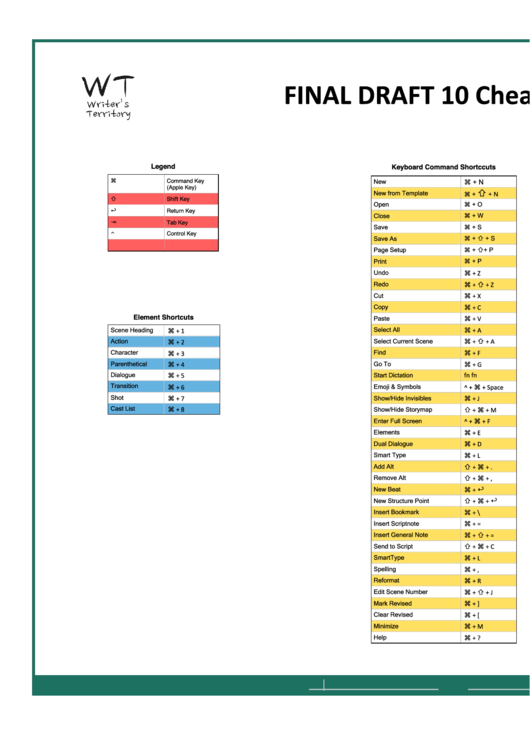 1
1 2
2