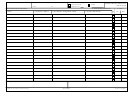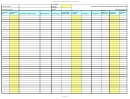Ics 211 Incident Check-In List
ADVERTISEMENT
ICS 211
Incident Check-In List
Purpose. Personnel and equipment arriving at the incident can check in at various incident locations. Check-in consists
of reporting specific information, which is recorded on the Check-In List (ICS 211). The ICS 211 serves several purposes,
as it: (1) records arrival times at the incident of all overhead personnel and equipment, (2) records the initial location of
personnel and equipment to facilitate subsequent assignments, and (3) supports demobilization by recording the home
base, method of travel, etc., for resources checked in.
Preparation. The ICS 211 is initiated at a number of incident locations including: Staging Areas, Base, and Incident
Command Post (ICP). Preparation may be completed by: (1) overhead at these locations, who record the information
and give it to the Resources Unit as soon as possible, (2) the Incident Communications Center Manager located in the
Communications Center, who records the information and gives it to the Resources Unit as soon as possible, (3) a
recorder from the Resources Unit during check-in to the ICP. As an option, the ICS 211 can be printed on colored paper
to match the designated Resource Status Card (ICS 219) colors. The purpose of this is to aid the process of completing a
large volume of ICS 219s. The ICS 219 colors are:
• 219-1: Header Card – Gray (used only as label cards for T-Card racks)
• 219-2: Crew/Team Card – Green
• 219-3: Engine Card – Rose
• 219-4: Helicopter Card – Blue
• 219-5: Personnel Card – White
• 219-6: Fixed-Wing Card – Orange
• 219-7: Equipment Card – Yellow
• 219-8: Miscellaneous Equipment/Task Force Card – Tan
• 219-10: Generic Card – Light Purple
Distribution. ICS 211s, which are completed by personnel at the various check-in locations, are provided to the
Resources Unit, Demobilization Unit, and Finance/Administration Section. The Resources Unit maintains a master list of
all equipment and personnel that have reported to the incident.
Notes:
• Also available as 8½ x 14 (legal size) or 11 x 17 chart.
• Use reverse side of form for remarks or comments.
• If additional pages are needed for any form page, use a blank ICS 211 and repaginate as needed.
• Contact information for sender and receiver can be added for communications purposes to confirm resource orders.
Refer to 213RR example (Appendix B)
Block
Block Title
Instructions
Number
1
Incident Name
Enter the name assigned to the incident.
2
Incident Number
Enter the number assigned to the incident.
3
Check-In Location
Check appropriate box and enter the check-in location for the incident.
Indicate specific information regarding the locations under each
Base
checkbox. ICP is for Incident Command Post.
Staging Area
ICP
Other may include…
Helibase
Other
4
Start Date/Time
Enter the date (month/day/year) and time (using the 24-hour clock) that
the form was started.
• Date
• Time
ADVERTISEMENT
0 votes
Related Articles
Related forms
Related Categories
Parent category: Legal
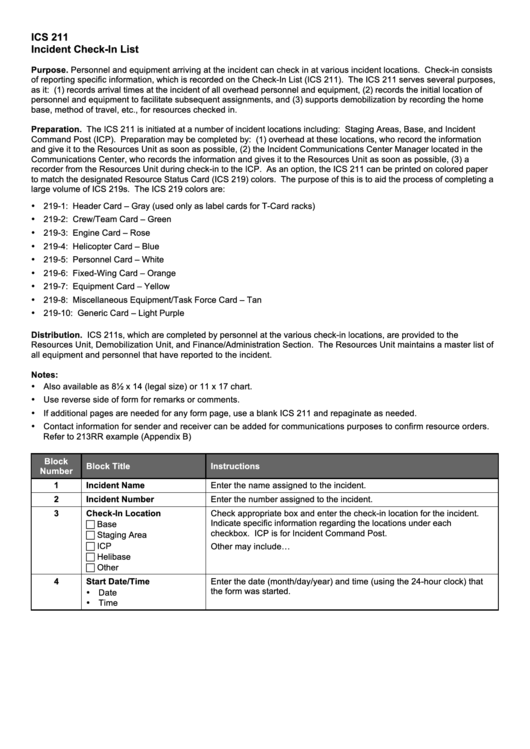 1
1 2
2 3
3