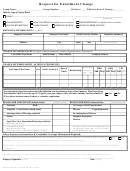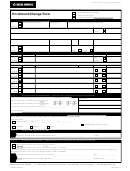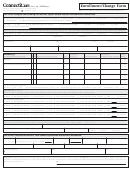Kaiser Permanente Enrollment Change Form
ADVERTISEMENT
Kaiser Permanente Enrollment Change Form
Instructions
When to use this form
Use this form to add or remove a dependent if you currently have Kaiser
Permanente Self and Family coverage and adding or removing a dependent will
not change your type of enrollment, FEHB plan, or option. You may also use this
form to change the name of a dependent. Submit the enrollment change form
and supporting documents directly to Kaiser Permanente.
Do not use this form if you need to enroll, change the type of enrollment (Self
Only and Self and Family), change health plans or options or cancel your FEHB
enrollment. Instead, follow instructions to enroll in a health plan for either
employees or annuitants on opm.gov.
How to complete and submit this form
Complete the following sections:
A. ENROLLMENT/CHANGE REASON
B. EMPLOYEE
C. FAMILY
D. Employee/Applicant signature and date
Your agency does not need to complete the section titled “TO BE COMPLETED
BY EMPLOYER”
Mail or fax the completed form and any supporting documentation (such as a
birth certificate, marriage certificate or divorcee decree) to:
Mail
Kaiser Permanente Federal Accounts
P.O. Box 23758
San Diego, CA 92193-3758
Fax
Northern California Federal Team: 858-614-3344
Southern California Federal Team: 858-614-3345
ADVERTISEMENT
0 votes
Related Articles
Related forms
Related Categories
Parent category: Business
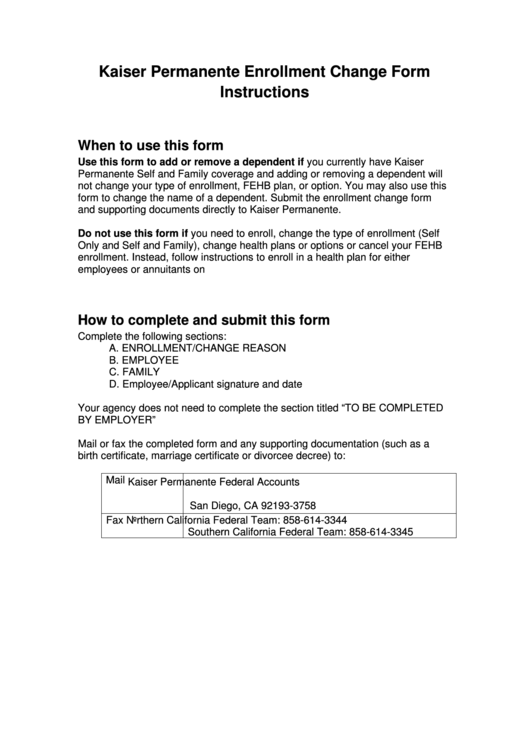 1
1 2
2 3
3