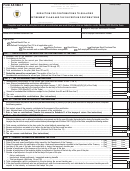PLEASE USE BLUE OR BLACK INK
PLEASE PRINT CLEARLY IN BLOCK CAPITAL LETTERS
6 | Mailing Instructions
Please send completed and signed form to one of the addresses below. Please make the check payable to Invesco Investment
Services, Inc. IIS does not accept the following types of payment: Cash, Credit Card Checks, Temporary/Starter Checks, and
Third Party Checks.
(Direct Mail)
(Overnight Mail)
Invesco Investment Services, Inc.
Invesco Investment Services, Inc.
P.O. Box 219078
c/o DST Systems, Inc.
Kansas City, MO 64121-9078
430 W. 7th Street
Kansas City, MO 64105-1407
For additional assistance please contact an Invesco Client Services representative at 800 959 4246, weekdays,
7 a.m. to 6 p.m. Central Time.
Additional Information
• Remember to include a copy of your most recent account statement and any required forms from the current trustee,
custodian or employer.
• When transferring CD’s a maturity date is required. The request must be received by IIS 30 days prior to maturity date.
Transfer “in kind” is not available for CD’s.
• For assistance in determining the eligibility of your rollover, consult with the trustee or plan administrator of the accepting
non-Invesco sponsored plan.
• Sign and mail completed form along with any current trustee’s, custodian’s, or employer’s required forms and a new enroll-
ment form (if you do not already have an account established) to the appropriate location as indicated in section 6.
4 of 3
QRP-FRM-1-E 06/15
 1
1 2
2 3
3 4
4