Employee Enrollment Form
Download a blank fillable Employee Enrollment Form in PDF format just by clicking the "DOWNLOAD PDF" button.
Open the file in any PDF-viewing software. Adobe Reader or any alternative for Windows or MacOS are required to access and complete fillable content.
Complete Employee Enrollment Form with your personal data - all interactive fields are highlighted in places where you should type, access drop-down lists or select multiple-choice options.
Some fillable PDF-files have the option of saving the completed form that contains your own data for later use or sending it out straight away.
ADVERTISEMENT
Small Business
EMPLOYEE ENROLLMENT
INSTRUCTIONS
Please print neatly.
Be sure to fill in the enrollment form completely. Missing or inaccurate information will delay enrollment processing.
Employer
1. Complete section 1 on the enrollment forms.
1A. If enrollment reason is loss of coverage or other, the event must be one of the special enrollment triggering events listed below:
Increase in an employee’s hours so that he or she meets your requirement for medical plan eligibility
•
Return from a leave of absence
•
Involuntary termination or loss of other group coverage
•
A dependent loses coverage elsewhere
•
Marriage or addition of a domestic partner
•
Birth
•
Adoption of a child or placement for adoption
•
Court order
•
Death of a spouse, domestic partner, or dependent
•
2. Give each enrolling employee an enrollment form to complete.
3. Confirm that the information provided by employees on their enrollment forms is complete and accurate.
4. Return the completed enrollment forms to your broker or Kaiser Permanente.
Employee
1. Complete sections 2 through 4.
2. Sign and date the form.
3. Make a copy of the form for your records.
This form serves as your temporary Kaiser Permanente member ID.
Please make a copy and keep it until you receive your official member ID.
Small Business
60514111 January 2017
Page 1 of 3
ADVERTISEMENT
0 votes
Related Articles
Related forms
Related Categories
Parent category: Business
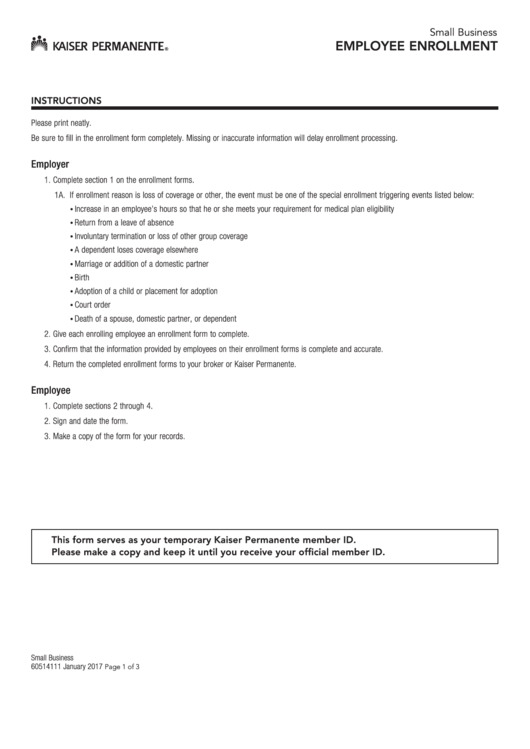 1
1 2
2 3
3








