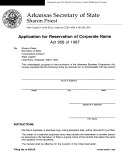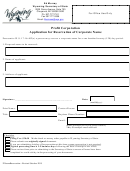5.
MANAGERS CHANGE (CHANGE IN MANAGERS) –
Use one block per person - FOR MANAGERS CURRENTLY SHOWN
IN A.C.C. RECORDS - list the name of each manager being changed, and below that provide any new information for
that manager (new name and/or address), then check all boxes that apply to indicate the change being made for that manager.
FOR NEW MANAGERS – in a separate block, list the name in the NEW Name blank and give the address, and check the
appropriate box.
If more space is needed, complete and attach the
Amendment Attachment for Managers
form L043.
Name currently shown in ACC records
Name currently shown in ACC records
NEW Name
NEW Name
Address 1
Address 1
Address 2 (optional)
Address 2 (optional)
City
State or
Zip
City
State or
Zip
Province
Province
Country
Country
Address change
Address change
Add as manager
Add as manager
Name change
Remove manager
Name change
Remove manager
6.
MANAGEMENT STRUCTURE CHANGE –
see Instructions L015i
– check only one box below and follow
instructions:
CHANGING TO MANAGER-MANAGED LLC – complete and attach the
Manager Structure Attachment
form L040. The filing will be rejected if it is submitted without the attachment.
CHANGING TO MEMBER-MANAGED LLC – complete and attach the
Member Structure Attachment
form L041.
The filing will be rejected if it is submitted without the attachment.
NEW AGENT
7.
STATUTORY AGENT CHANGE –
APPOINTED –
see Instructions
L015i:
7.1
REQUIRED – give the name (can be an individual
7.2 OPTIONAL – mailing address in Arizona of
or an entity) and physical or street address
NEW Statutory Agent (can be a P.O. Box):
(not a P.O. Box) in Arizona of the NEW statutory
agent:
Statutory Agent Name (required)
Attention (optional)
Attention (optional)
Address 1
Address 1
Address 2 (optional)
Address 2 (optional)
State
Zip
City
Zip
City
State
7.3
REQUIRED – the
Statutory Agent Acceptance
form M002 must be submitted along with these Articles of
Amendment.
8.
STATUTORY AGENT ADDRESS CHANGE – ADDRESS OF CURRENT STATUTORY AGENT – complete 8.1
and/or 8.2:
8.1
NEW physical or street address
8.2 NEW mailing address in Arizona of the existing
(not a P. O. Box) in Arizona of the existing
statutory agent (can be a P.O. Box):
statutory agent:
Attention (optional)
Attention (optional)
Address 1
Address 1
Address 2(optional)
Address 2 (optional)
Zip
City
State
Zip
State
City
L015.001
Arizona Corporation Commission - Corporations Division
Rev: 2010
Page 2 of 3
 1
1 2
2 3
3